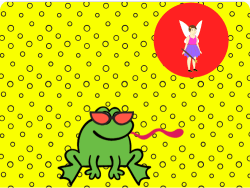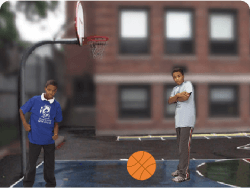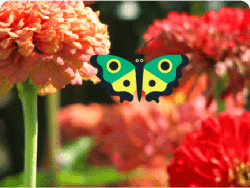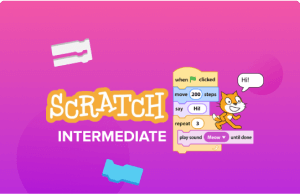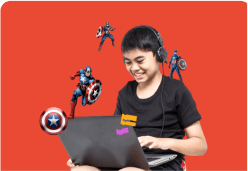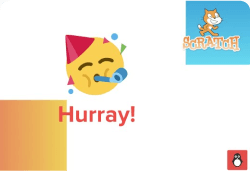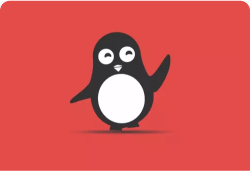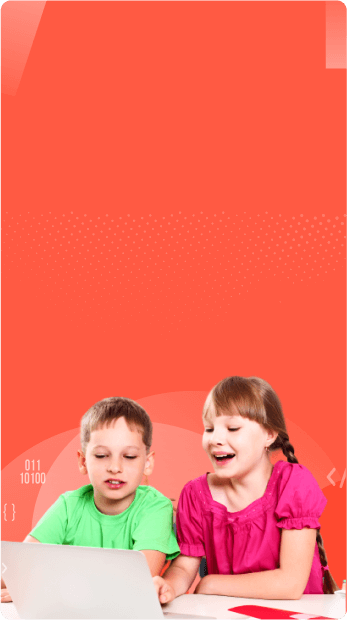Scratch Programming: Unleash Your Creativity
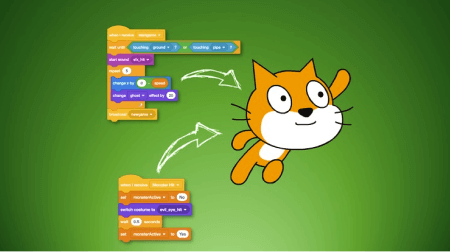
Learn Scratch Programming with Top Coding Course Instructors
Codingal offers online Scratch programming classes for kids with expert Computer Science instructors
6 Modules, 36 Lessons, 50+ Activities & Projects, 36 Quizzes
4.8 / 5 stars | Read reviews | 10,000+ students
This course includes:
36 live private 1-on-1 sessions of 45 mins each
Learn live with expert Computer Science teacher
6 detailed modules
50+ activities & projects
Stem.org accredited certificate
Scratch developer certificate
Lifetime access to course content
Unlimited 1:1 live doubt sessions with instructors
Live 1:1 class with Coding Instructor
Receive monthly progress reports
What is Scratch Coding?
Scratch is a free block-based programming language designed primarily for kids.
It is a free educational website developed by MIT that provides a great way to learn to code early.
Scratch programming is a visual programming language in which you have to drag and drop blocks of code and attach them in a way you connect a jigsaw puzzle. It can be used online or offline on your system.
Our Scratch Online Class Curriculum
6 Modules, 36 Lessons, 50+ Activities & Projects, 36 Quizzes

Module 1
Scratch Programming Fundamentals
Lesson 1: Introduction to Scratch
Build your first Scratch project, play with sprites, and learn controls and navigation.
Lesson 2: Direction Sense
Understand the concept of time and direction by learning how and when to move the sprites.
Lesson 3: Moving and gliding
Learn to build games using move and glide blocks.
Lesson 4: Tour the Solar System
Build a block-based project around the solar system.
Lesson 5: Transitions
Learn the concept of transition and motion to form logical connections between knowledge and interaction.
Lesson 6: Conditional statements and Loops
Learn about conditional statements (if-else) and loops (for,repeat) in Scratch.

Module 2
Scratch Intermediate
Lesson 1: Mario Dash
Create a super fun Mario Dash game while understanding the use of sensing operators
Lesson 2: Catch Game
You will learn to create clones and use them in a project while making a catch game in Scratch.
Lesson 3: DJ Cat
Create a fantastic DJ project using looks and sounds.
Lesson 4: Drawing with Pen
Draw with pen blocks in Scratch.
Lesson 5: Interlink Characters
Interlink different characters present on the stage using broadcast in Scratch.
Lesson 6: Create a quiz
Create a quiz using variables and broadcast.

Module 3
Scratch advance
Lesson 1: Snake and Food
Create a Snake and food game using the concept of cloning.
Lesson 2: Integer game
Create integer games using a number line in Scratch.
Lesson 3: Fundamentals of game building
Learn the basics of game building and how to make a car game in Scratch.
Lesson 4: Car Game
Get introduced to Functions in Scratch. Build a Car Game using the concepts of motion.
Lesson 5: Hungry Casey I
Create a firing game,"Hungry Casey” using variables and cloning in Scratch.
Lesson 6: Hungry Casey II
Create a firing game,"Hungry Casey” using variables and cloning in Scratch.

Module 4
Scratch Specialization
Lesson 1: Build your microscope
Build a microscope using Scratch.
Lesson 2: My Al friend GIGA
Make an Artificial intelligence friend GIGA in Scratch.
Lesson 3: Pacman I
Create the popular Pacman game in Scratch.
Lesson 4: Pacman II
Create the popular Pacman game in Scratch.
Lesson 5: Paint I
Create a paint project in Scratch using concepts learned so far.
Lesson 6: Paint II
Create a paint project in Scratch using concepts learned so far.

Module 5
Artificial Intelligence - I
Lesson 1: Introduction to Artificial Intelligence
Learn Artificial Intelligence using some real-life examples. Introduction to a new platform called machine learning for kids.
Lesson 2: Application Programming Interface
Learn about Application Programming Interface (API).
Lesson 3: Introduction to Machine Learning
Understand the difference between Machine Learning and Deep learning. Learn to train the computer to recognize sounds.
Lesson 4: Types of Machine Learning
Learn about the types and categories of machine learning with multiple examples. Train the computer to recognize colors.
Lesson 5: Deep Learning
Understand Deep learning, Image Processing, and Image Recognition. Train the computer to recognize handwriting.
Lesson 6: Image classification
Learn about Image classification and teach a computer how to recognize handwriting.

Module 6
Artificial Intelligence - II
Lesson 1: Speech Recognition
Understand the difference between speech and voice recognition, create a spy project in Scratch that can recognize your speech.
Lesson 2: Supervised learning
Understand what is supervised learning and train computers to recognize the language.
Lesson 3: Create Riddles
Train your models to create Riddles.
Lesson 4: Overfitting
Learn about overfitting and how computers can make mistakes if poorly trained.
Lesson 5: Neural Networks I
Learn about the Neural Networks concept. Create a Rock Paper Scissors game using all the concepts you have learned in this module.
Lesson 6: Rock Paper Scissors Game
Learn about the Neural Networks concept. Create a Rock Paper Scissors game using all the concepts you have learned in this module.
Learn coding from experienced teachers. Our hand-picked coding tutors ensure the best learning experience.
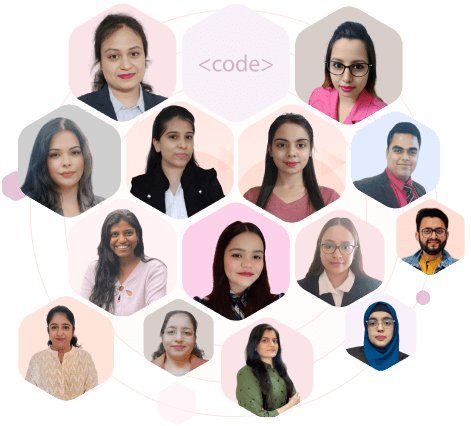
🎓 300+
ভারত থেকে স্নাতক আইটি প্রশিক্ষক👨💻 7+
বছরের কোডিং অভিজ্ঞতা👩 91%
শিক্ষিকা💻 10+
টিরও বেশি কোডিং ভাষা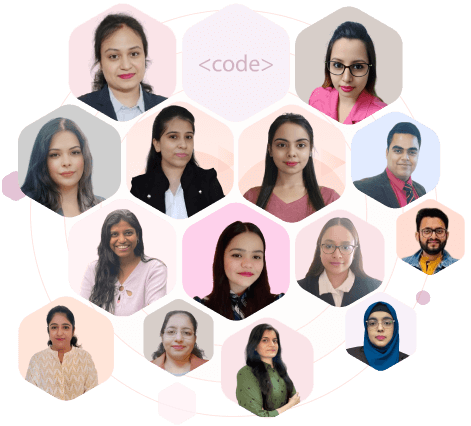
The best place for kids and teens to learn Scratch basics and fundamental
Learn the basic principles of coding using Scratch, start using events, coordinates and sprites, and create your own programs using code blocks.

Skills you’ll gain
Learn the foundation of Computer Science using Scratch programming
Become an expert in Scratch programming
Learn to solve problems by creating app, games, websites
Develop creative thinking to solve the problems
Improve analytical thinking while creating your projects on Scratch
Create engaging games, animation & apps with block based programming
With Codingal Prime, your child gets private tutoring from best instructors
এক্সক্লুসিভ 1:1 অনলাইন ব্যক্তিগত টিউটরিং অভিজ্ঞতা নিন
আপনার পছন্দ অনুযায়ী হ্যান্ডপিকড শীর্ষ কোডিং প্রশিক্ষক
Flexible number of weekly classes for your child
Unlimited doubt sessions, available 24x7. Absolutely free!
প্রতিটি ক্লাসের প্রশিক্ষকের কাছ থেকে ব্যক্তিগত মনোযোগ
বাছাই করার নমনীয়তা ক্লাসের সময় এবং পুনঃনির্ধারণ
24x7 প্রশ্নের সমাধান করার জন্য ডেডিকেটেড সহায়তা দল
সমস্ত ক্লাস রেকর্ডিং-এ জীবনের অ্যাক্সেস
কোর্সের জন্য STEM.org স্বীকৃত সার্টিফিকেট
প্রতি ক্লাসের পরে প্রকল্প এবং কুইজ সম্পূর্ণ করুন
মাসিক প্রগতি প্রতিবেদন গ্রহণ করুন এবং অভিভাবক শিক্ষক সভায় যোগ দিন
Flexible payment options available
আপনার সন্তানের আগ্রহ ও গতির জন্য উপযোগী পাঠ্যক্রম
Get assured 100% moneyback guarantee
কোডিনগাল প্রাইম - প্রিমিয়াম লার্নিং প্রোগ্রাম এর মাধ্যমে আপনার সন্তানকে একটি প্রাথমিক সুবিধা দিন
গ্যামিফাইড প্রজেক্ট এবং কুইজ সহ ড্যাশবোর্ড শেখা
Unlock your skills and earn your Scratch developer certification

Our young learners earn STEM.org-certified Scratch coding certificates for grades 1-6 that celebrate their achievements while unlocking special badges and leaderboard rankings, making programming for kids a fun and rewarding experience. In this specialized Scratch Developer course, learners can unlock three certifications—Basic Scratch Developer, Advanced Scratch Developer, and AI Certificate—at different stages throughout the course. These certifications are easy to download and share, are STEM.org accredited, and can be added to your child's learning portfolio to share with the world on social media.
40+ Fun activities and lessons

Dance Party with Motu Patlu
Dance with your favorite cartoon character while learning Scratch.
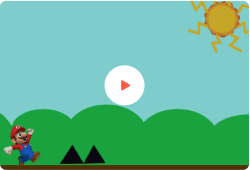
Mario Dash
Create your own version of the popular game Super Mario and score points for avoiding obstacles in your path.

Ping Pong Game
Play your favorite ping pong game while learning Scratch.
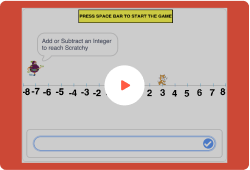
Integer Game
Create a game to learn about integers using a number line.
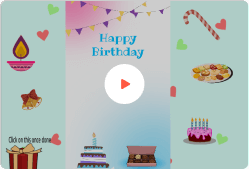
Card Creator
Create cards for any ocassion while learning Scratch.
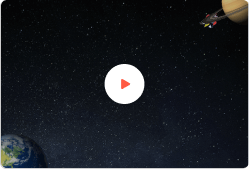
Space Animation
Dive in to the infinite space with Space animation while learning Scratch.
Amazing projects our students have created through our training program
Scratch Programming provides students certificates accredited by STEM.org

STEM.org Educational Research is the longest continually operating STEM education research and credentialing organization that has served over 4,500 schools, districts, and organizations in over 25 countries. STEM.org Accreditation has been awarded to Codingal by STEM.org Educational Research after thoroughly examining and evaluating the educational institution’s curriculum, teachers, and courses for efficiency, effectiveness, and quality.
Codingal’s Scratch Programming course is loved by students and trusted by parents

I really enjoy my Scratch classes, my teacher is very kind. I like Codingal classes very much.

I am learning to create games using the blocks. My teacher makes the class more fun for me, thank you Codingal.

I recently created an integer game on Scratch. I am excited about creating many more games and stories.

Nurse
Codingal ParentWith Codingal's Scratch course, my daughter started her 1st coding lesson. The teachers are very nice and experienced.

I enjoy dragging and dropping the blocks, the blocks are so colorful. Scratch classes are fun.

Researcher
Codingal ParentCodingal has made my child excited to learn coding. He always look forward to the next class.
Assess your knowledge with fun quizzes
Scratch programming masterclasses
Refresh your knowledge with these informative concept-based videos
Relevant Resources
Introduction to Scratch - Block based programming language
Block coding is a process used in computer programming where text-based software codes change to a visual block format to create animated games, characters, and even stories.
Read moreLearn to build Solar Project using Scratch programming
Scratch is a free block-based programming platform designed primarily for kids. It's a visual programming interface where kids can code interactive stories, games and animations and share their creations through an online community.
Read more5 benefits of learning Scratch for kid
Scratch programming encourages creative thinking in kids. It’s designed primarily for kids to encourage creativity by providing them with an easy to learn yet powerful programming platform. Tap on read more to know more about other benefits of Scratch programming.
Read more7 best Scratch games for kids
Flappy Bird is one of the most popular games on Scratch. It’s a side-scroller game where you control a bird attempting to fly between columns of green pipes without hitting them. Tap on read more to explore the best Scratch games for kids.
Read moreA beginner’s guide to block-based and text-based coding
Block-based code will help you understand the basics and is a great place to start. Whereas, text-based coding is a natural progression for kids already versed in block-based coding.
Read more10 Best Scratch Projects for Kids
Maze Starter is a fun Scratch project where you move a ball to reach the goal using the arrow keys on your keyboard. You can customise the game by adding more obstacles and constructing new levels. Tap on read more to explore the best Scratch projects for kids.
Read moreFrequently Asked Questions
Scratch is a free block-based programming language designed primarily for kids. It’s a visual programming interface where kids can code interactive stories, games, and animations and share their creations through an online community. Scratch coding courses for kids make learning fun and interactive.
Scratch programming is used to create interactive stories, games, animations, and much more by dragging and dropping code blocks.
Scratch uses a drag and drop method which lets children perform actions quickly and easily. This approach makes Scratch programming courses for kids easy to learn and fun. Coding for kids is fun & children can now master Scratch coding courses with Codingal's Scratch programming course for kids, curated especially for grade 1-8 students. The specialized scratch coding course for kids helps children develop skills such as creative thinking, problem-solving, storytelling, and animation.
Here are three easy steps for kids to get started with Scratch: Sign up on the Scratch website for free. Explore the “ideas” section to access the getting started tutorial. Create your first project using Scratch.
Kids can learn Scratch programming by signing up on the Scratch website for free. It’s a free-to-use programming language tool that allows children to learn how to code in a visually engaging way.
Yes. Scratch is one of the best programming languages designed primarily for kids to learn to code. It encourages kids to bring their imagination to life by creating innovative projects.
Scratch is a great platform for kids to get started to learn to code. It’s an interactive, drag-and-drop programming language that allows kids to create animations, apps, and games. With Scratch, they learn to think creatively, work collaboratively, and reason systematically. Codingal offers the best Scratch programming course for kids to master the sun and interactive Scratch platform.
Scratch is one of the best ways for kids to learn to code. It involves dragging and dropping elements instead of writing code while children still learn about coding logic. The bright and colorful interface of Scratch is engaging and fun for most kids. It provides visual clues through predefined groups of code (blocks), such as events, controls, commands, loops, conditions, and more. These blocks can be selected, modified, and sequenced to create games, apps, animations, and more. Codingal’s Scratch coding courses for kids is a top-rated coding course for kids that helps them to learn programmatic thinking and get an enthusiastic head start into real-world coding skills.
Learning Scratch programming will help children learn the basic coding concepts along with problem-solving, project building, design thinking, and much more. Kids can now master the core principles of coding with Codingal’s best Scratch coding course for kids.
The Scratch programming course will help kids learn the core principles of coding using the interactive Scratch platform. Codingal’s Scratch programming course for Grade 1-8 kids helps them master the essential principles of coding including events, coordinates, loops, sequences, sprites, animation, and much more. The course will also help the kid develop other essential skills including creative thinking, problem-solving, and storytelling.
Codingal is backed by esteemed investors
Codingal has secured substantial backing from renowned investment firms and a host of prominent angel investors

Hiro Mizushima
Investor, Actor

Peter Weck
Co-Founder, Simply Hired
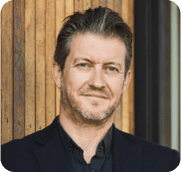
Jonathan Hendriksen
Founder, Shuttlerock



Built by alumni of
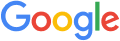

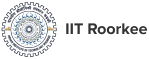
Accredited by

More recommended courses for you

App Development for Kids: Create AI-Powered Apps
Learning outcomes
Build Interactive Interfaces
Design Awesome Apps
Make Your App Super Smart (Integrate camera, accelerometers, GPS, etc.)
Share Your App with the World

Website Development: Learn to Build Websites
Learning outcomes
Build responsive websites
Develop interactive web pages
Master website development
Implement best practices in web dev

AI Genius - ChatGPT, AI-powered Apps & Games
Learning outcomes
Build AI games and apps
Make translators and speech tools
Create carbon calculators
Develop a chatbot with OpenAI
Our Scratch course is appropriate for Elementary School and Middle School students

Our specialized Scratch Developer course is suitable for elementary and middle school students in grades 1 to 8. This course covers both beginner-friendly and advanced concepts, including an introduction to Scratch programming and the block-based coding interface. Students will explore intermediate concepts such as coordinates, the pen feature, and broadcast blocks, as well as learn about conditional statements and number systems. They will also be introduced to animation, advanced text-to-speech features, and the magical world of artificial intelligence!
Codingal supports kids ages 6 to 18 and grades K to 12 by providing engaging and comprehensive coding education that fosters creativity and critical thinking skills.