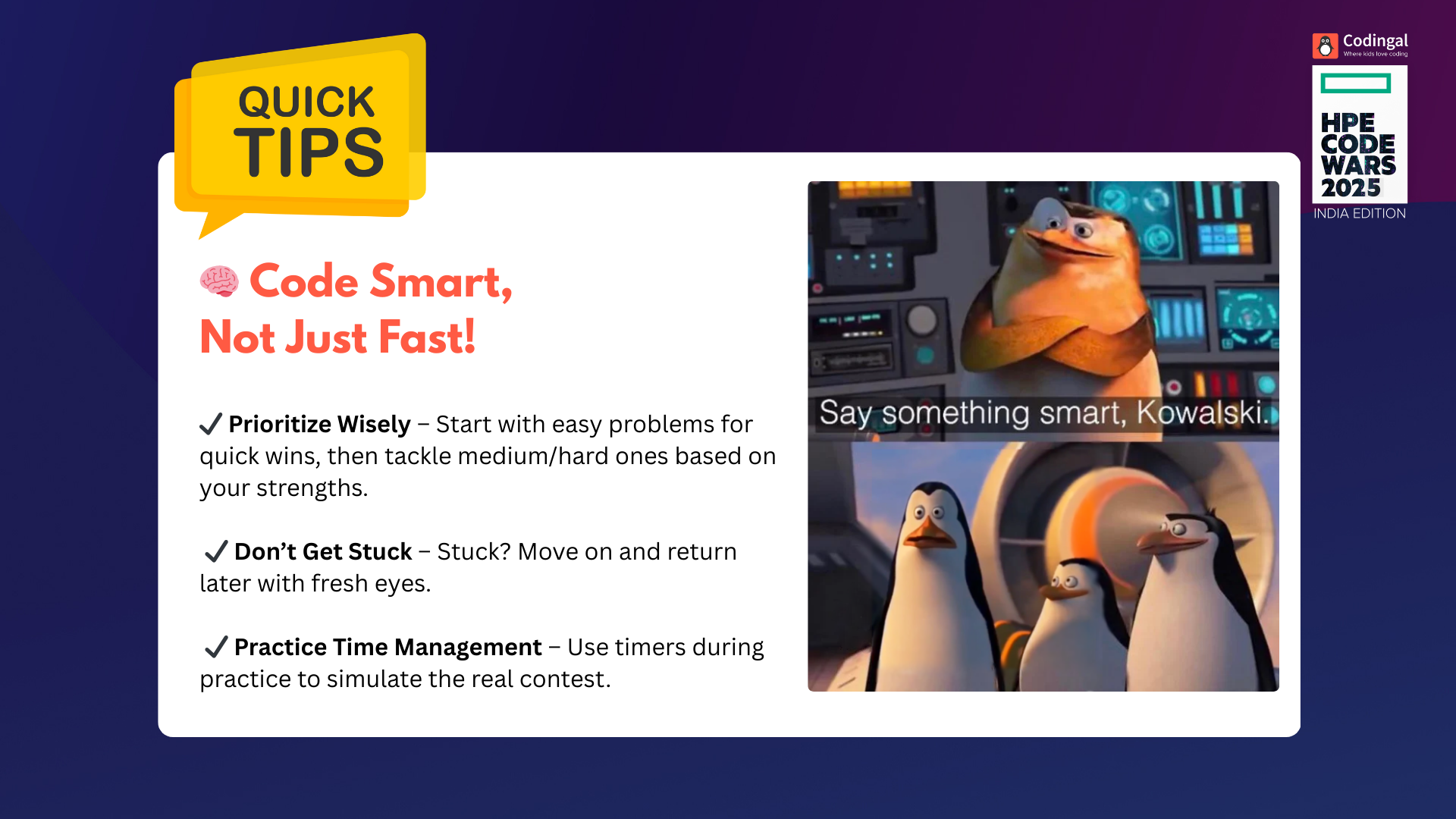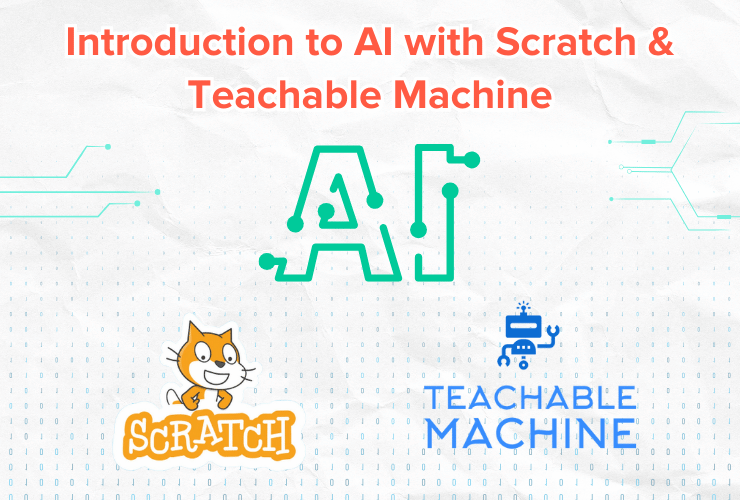Scratch allows kids to create games, animations, and other interactive projects. Games are the most popular projects on Scratch and are loved by kids of all ages. Here are the 7 best games on Scratch for kids to learn coding concepts while having fun.
Table of Contents
Introduction Flappy Bird Paper Minecraft Geometry Dash Pac-Man Dress Up Pokemon Clicker Pong Starter ConclusionIntroduction
Scratch opens up an exciting world of computer programming for kids and other beginner programmers.
Scratch was developed for young people aged 8 and up to help them develop creative learning skills for the 21st century.
Designing Scratch projects challenges kids to think creatively, and learning how to overcome obstacles and solve problems builds confidence. This gives kids an advantage later in life.
A game project is a project that features user interaction, also known as gameplay. Games have always been one of the most popular types of projects on Scratch. Scratch games support player input and give players nearly unlimited control over their code.
If you visit the Scratch website, you’ll find an incredible collection of games constantly being updated and added to. These interactive games are played for fun, educational purposes, or both.
Scratch is a block-based coding platform that combines computer programming with graphic design tools. It allows you to create games, animations, and other interactive programs.
In Scratch, programs are written by connecting the coloured code blocks. You can drag blocks from the block palette into the coding workspace.
You can visit and sign up on the Scratch website for free and start creating game-based projects while having fun.
Here are some of the best games on Scratch for kids. Let’s get started!
Flappy Bird
Click the green flag to start
Flappy Bird is one of the most popular games on Scratch. It’s a side-scroller game where you control a bird attempting to fly between columns of green pipes without hitting them.
You need to press the spacebar or click for the bird to flap its wings and fly. Avoid pipes to continue playing the game. You can earn bronze, silver, gold, and platinum medals as you score more points.
Create your own version of Flappy Bird game.
Paper Minecraft
Click the green flag to start
Paper Minecraft is a fan-made 2D game inspired by the game mechanism and features of the original Minecraft game.
Minecraft is an adventure game where you are given the hollow virtual world with which you can build things.
It allows you to enter, create, modify, and destroy your own world. The unique characteristic of this game is that it allows you to build various elements of the game only using blocks.
Create you own version of Paper Minecraft game.
Geometry Dash
Click the green flag to start
This fun game has a square block and you need to get the block over all the obstacles with fast speed. You can use the up arrow key or left click of your mouse to make the square jump.
To score more points, you have to calculate carefully the right point to avoid the nails and spike by jumping over it.
The rules are simple and the goal of this game is to train your reflexes and concentration.
Create your own version of Geometry Dash game.
Pac-Man
Click the green flag to start
Pac-Man is an action maze chase game where you control the character through an enclosed maze. The objective of the game is to eat all the dots inside the maze while avoiding the coloured ghosts.
You can move and control the Pac-Man through the arrow keys. Eating large flashing dots called “Power Pellets” causes the ghosts to turn blue, allowing Pac-Man to eat them for bonus points.
Create your own version of Pac-Man game.

Dress Up
Click the green flag to start
Dress Up is a fun game where you can add your favourite accessories and dress up your chosen character.
You can get inspired by the original game and create a remixed version by choosing any character you like.
Create your own version of Dress Up game.
Pokemon Clicker
Click the green flag to start
Pokemon Clicker is a game inspired by the game mechanism and features of the original Pokemon game.
The game is centred on a fictional character known as Pokemon. When Pokemon appears on the device screen, you need to throw poke balls to capture.
The aim is to collect as many different characters as possible. You can also find Pokémon eggs that hatch into Pokemon and can be added to your collection.
Create your own version of Pokemon Clicker game.
Pong Starter
Click the green flag to start
Pong Starter is a bouncing ball game with sounds, points, and other effects. You need to bounce a ball using the paddle as long as you can to score more points.
You can remix this game by changing the colour of the ball and adding a different backdrop. You can also add music that plays when the ball touches the paddle.
Create your own version of Pong Starter game.

Conclusion
You have now explored some of the best games on Scratch for kids.
Next, you can create a remixed version of these games and share them online on the Scratch community.
If you want to explore the Scratch platform further, you will need mentors to guide you.
If you prefer to be guided 1:1 by one of our expert Scratch instructors, you can try Codingal’s scratch programming course.
Our Scratch course will help you master the core principles of coding using Scratch. You can start using events, coordinates and sprites, and create your own programs using code blocks.
Want to try Scratch programming course experience for free?
Go ahead and sign up for a free class today!