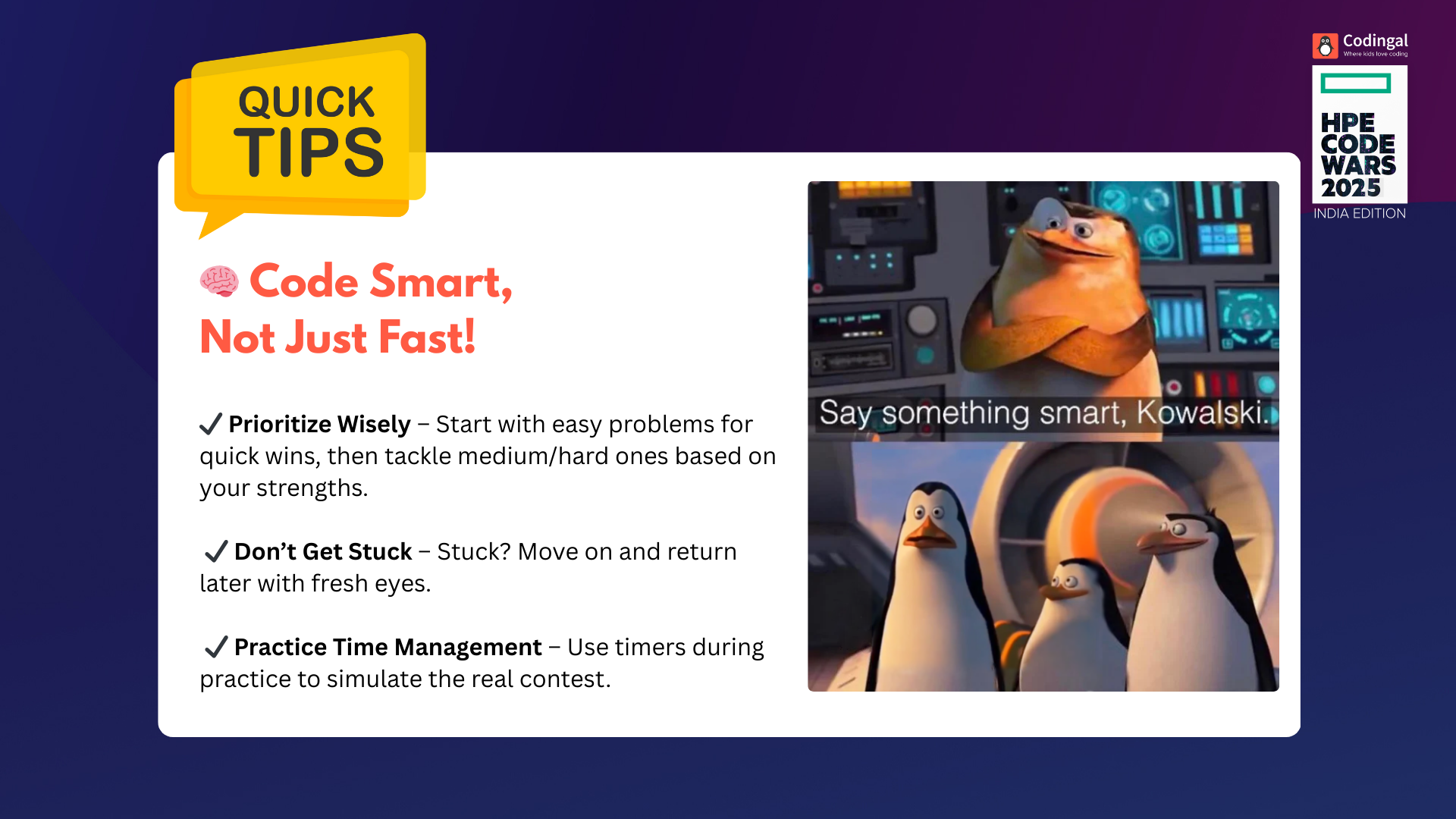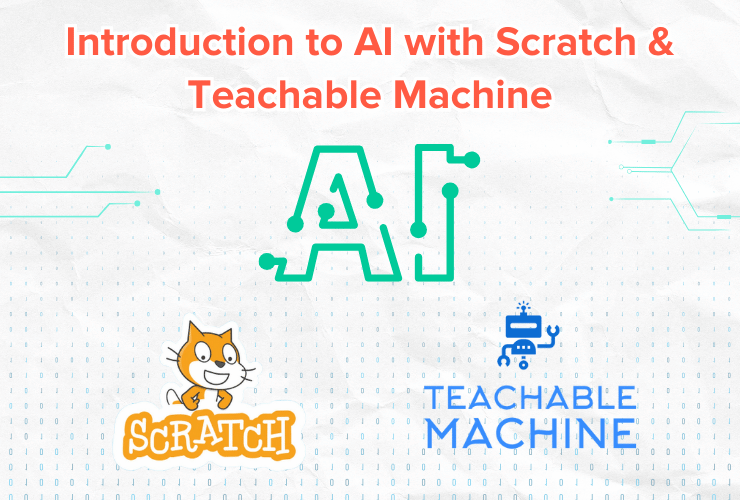Table of Contents
Introduction Coding games Scratch ScratchJr Blockly Algoritm City Kodable Code Karts Tynker Programming Hero LightBot ConclusionIntroduction
World Children’s Day is celebrated every year on 20th November to celebrate children’s rights and well-being worldwide. Kudos to all the children reading this article for being brave, adventurous and lively and playing an essential part in building our future!
We live in a digital era, always surrounded by technology; hence, it has become imperative to introduce kids to coding at an early age, which can be a powerful way to equip them with essential skills for the future.
Coding games offer an engaging and enjoyable approach to learning, making it an ideal activity for children on World Children’s Day. Let’s explore coding games that kids will enjoy this World Children’s Day.
Coding Games
Coding games provide children with a fun and interactive way to grasp fundamental coding concepts.
Kids can learn about variables, loops, functions, and algorithms through visual blocks, drag-and-drop interfaces, and gamified challenges without feeling overwhelmed.

As they progress through levels, they gain confidence and excitement, fostering a love for learning that extends beyond coding. Let’s explore coding games and ensure learning is fun and easy.
1. Scratch
Scratch is a visual programming language and an online community developed by the MIT Media Lab. It is designed to teach coding concepts to beginners, especially kids, in a fun and interactive way.

Scratch provides a graphical interface where users can drag and drop mechanism to create animations, games, stories, and interactive projects.
The best news is that it’s free and available in over 70 languages. Kids will catch on Scratch programming fast, as it’s straightforward and intuitive. They’ll quickly start experimenting and creating their games and digital worlds, building their creativity and coding at the same time!
If you are new to scratch programming, we recommend reading this introductory article on block coding.
- Format: App & Website
- Ages: 8-16
- Cost: Free
- Games: Scroller games, Flappy Bird, Platformer games, Maze games, and so much more.
2. Scratch Jr
Created by MIT, ScratchJR, inspired by Scratch, is for kids younger than 8. Little ones will love to draw and create interesting characters, play with them, and move them around through simple coding.

ScratchJr is a simple drag-and-drop interface that enables young children (ages five and up) to create interactive stories and games.
Kids can modify characters in the paint editor, add their voices and sounds, and even insert photos of themselves. How exciting is that?
- Format: App & Website
- Ages: 5-9
- Cost: Free
- Games: Racing games, Jumping games, Matching games, and so much more.
3. Blockly
Blockly is a visual programming language developed by Google.
It is a block-based programming language that allows users, particularly beginners and children, to create code by stacking visual blocks representing code structures, commands, and functions.
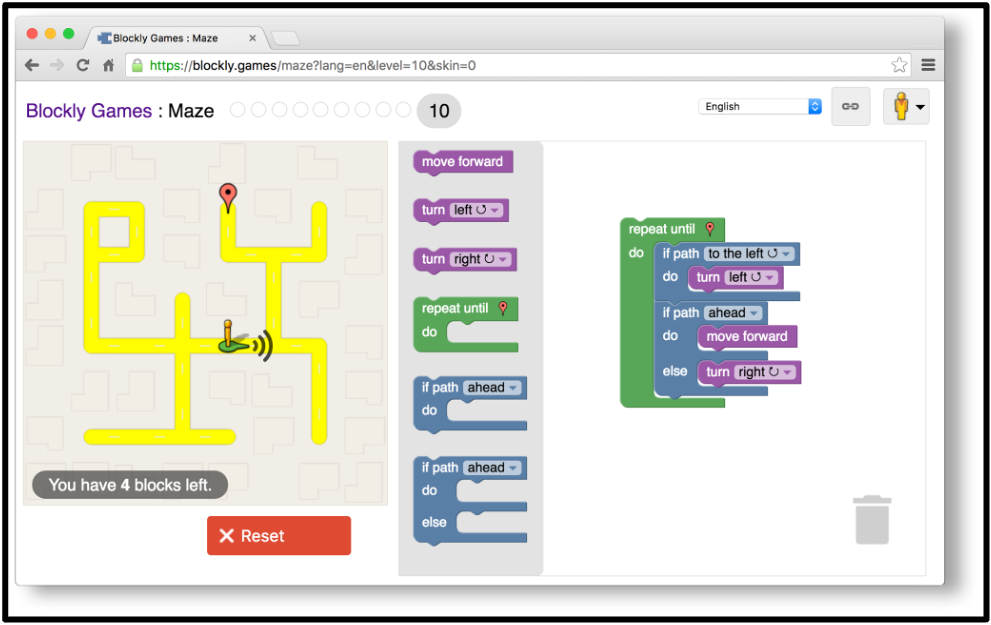
Blockly code labs provide step-by-step instructions on using and customising Blockly, so that’s the best place to begin.
- Format: Website
- Ages: 10+
- Cost: Free
- Games: Puzzle games, Code Monkeys, Turtle games, Maze games, and so much more.
4. Algorithm City
According to Google, this coding game is a fun and innovative venture to teach kids the basics of programming and algorithms. Algorithm City teaches coding with fun games with the animals. It features 51 levels in 4 chapters, so there’s plenty to learn!

The players gain the basic coding concepts, like command sequencing, functions and loops, by guiding the character by collecting golds and solving levels.
Not only this, but kids can earn gold coins throughout the game and use them to purchase new animal characters and accessories, adding an element of personalisation and excitement.
- Format: App & Website
- Ages: 8+
- Cost: Free
- Games: Features a diverse range of adorable animal characters, from penguins and foxes to ladybugs and angry birds, and multiple levels.
5. Kodable
Using colourful characters and puzzles, Kodable teaches kids about sequencing, algorithms, and problem-solving. Kodable is an award-winning online platform that teaches kids computer science and programming through interactive games, puzzles, and creative projects.
Do you know that it is used in over 50% of US elementary schools, as well as in over 200 countries around the world?
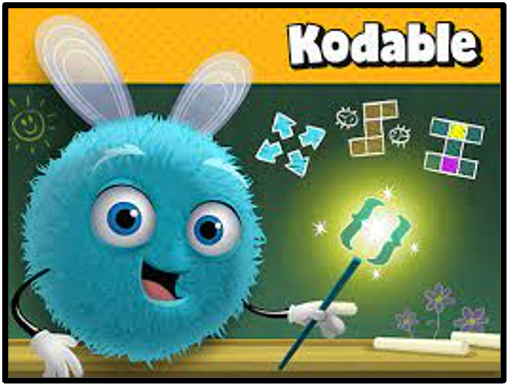
One of the best things about Kodable is that it provides a comprehensive set of teacher resources, including lesson plans, activities, and assessment tools, for educators’ aid.
- Format: App & Website
- Ages: 4-10
- Cost: Free to start, with plans starting at $4.99/month
- Games: Robots and Puppies, Hour of Code, Build your own Kodable Fuzz, and so much more.
6. Code Karts
Ready, Set, Code! Code Karts introduces pre-coding to children from the age of 4 through a series of logical puzzles presented in the form of a raceway. What’s more, it teaches kids the fundamentals of code while they race!
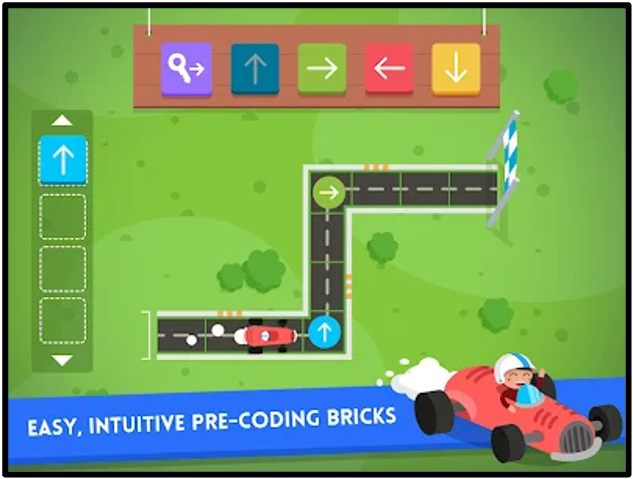
Code Karts is a series of drag-and-drop blocks representing different programming concepts, such as variables, loops, and conditions. As kids progress through the levels, they learn how to use these concepts to solve increasingly complex challenges.
Code Karts is a great way for kids to learn about programming because it is fun and educational. The racing game format keeps kids engaged, while the drag-and-drop blocks make learning new concepts easy.
The app also includes a variety of features that help kids track their progress and stay motivated, such as a star system and a leaderboard.
- Format: App
- Ages: 4+
- Cost: Free for the first 10 levels, with a $0.99 in-app purchase for all 70 levels
- Games: Race karts and so much more.
7. Tynker
Tynker is an award-winning educational platform that teaches kids coding through interactive activities, games, and creative projects. It is used in over 100,000 schools and homes worldwide. Isn’t this surprising?

So, what does Tynker have to offer? Well, it provides various learning paths, including game design, animation, web development, and robotics, catering to different interests and aspirations.
Not only this, but Tynker allows kids to write interactive stories, program drones, and explore other STEM topics, regardless of their prior experience.
It can even be played offline without internet connectivity, so kids can play on the go.
- Format: App and Website
- Ages: 5+
- Cost: Free to start, with plans starting at $8.50/month
- Games: Minecraft, space games, and so much more.
8. Programming Hero
Programming Hero is a mobile app that teaches kids programming fundamentals through interactive games, puzzles, and creative projects.
It offers a variety of courses in different programming languages, including HTML, CSS, JavaScript, and Python.

There is not only a learning curve to this app, but you will also play games and learn. Programming Hero aims to provide teens and adults with fun coding. There are even quizzes in the app, such as a 3-second burger game, a 45-second ice cream game, and a 5-second pizza game.
In addition to game-based learning, Programming Hero offers video courses that explain programming concepts in more depth.
- Format: App
- Ages:4-12
- Cost: Free with paid upgrades available.
- Games: Dino Games, Space Games, Platform Games, and so much more.
9. LightBot
LightBot is a coding game that challenges kids to solve different puzzles using commands while learning basic programming concepts.
With 50 different levels, this one is sure to keep kids occupied for a while.
The best part is that there is also an easier version called LightBot Jr for kids aged four to eight.
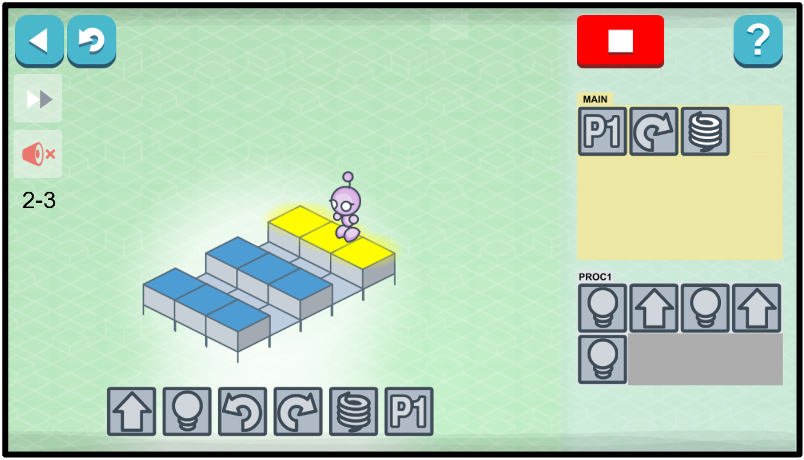
Fun fact: This game has been played by over 20 million kids and has been used by tens of thousands of teachers worldwide.
The goal of LightBot is to guide a robot through a series of levels by giving it commands. The commands are simple: move forward, turn left, turn right, and light a tile. The robot can only move on unlit tiles, and it can only light tiles that it is standing on.
- Format: App
- Ages:8+
- Cost: $2.99
- Games: SpriteBox, Code Hour, and so much more.
Conclusion
Viola! You have just discovered 10 awesome coding games for kids to help them unlock their creativity and intellect!
Overall, learning computer coding can be a valuable tool for kids in general. It can help with problem-solving, critical thinking, attention, focus, communication, social skills, self-esteem, and confidence. It’s also a skill in high demand in today’s job market. So, it’s a great way to set these children up for success from a young age.
You can try a free class on Codingal to begin your self-paced coding journey!
Remember that coding isn’t just about computer programs; it’s about helping children unlock their potential, find their focus, and unleash their superpower. Happy World Children’s Day!