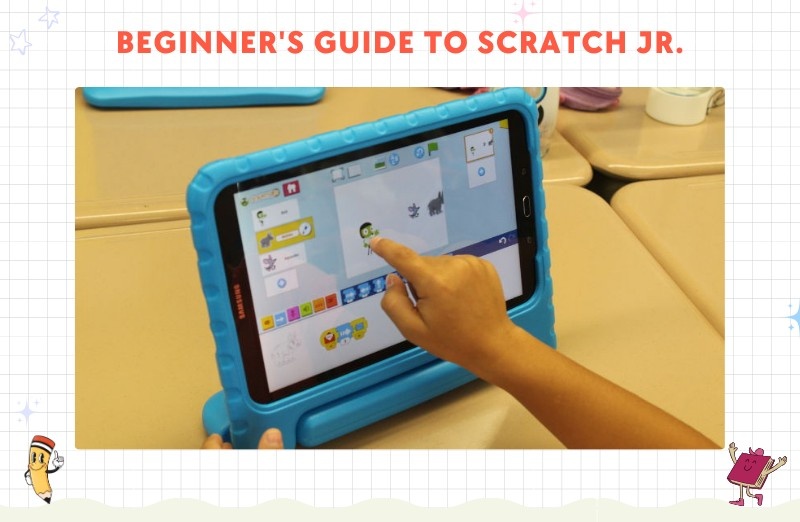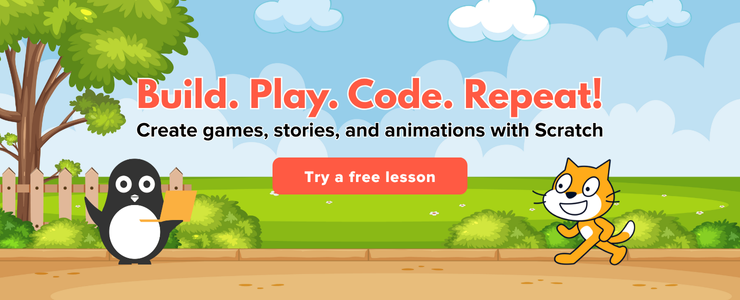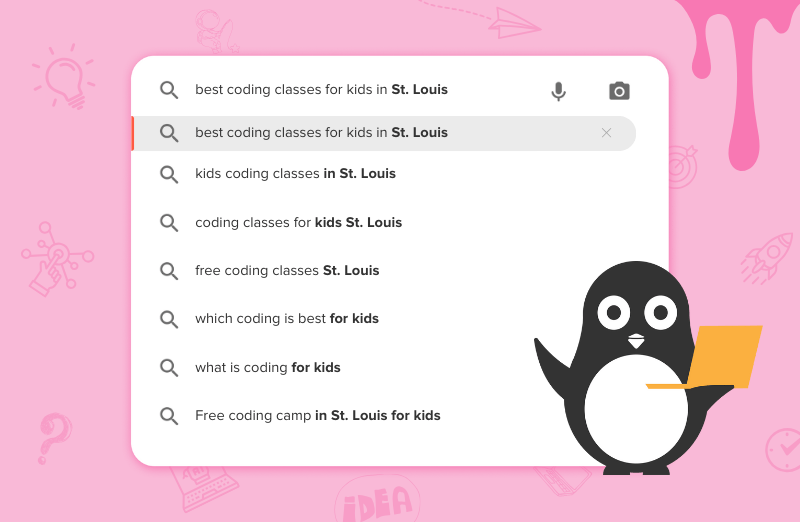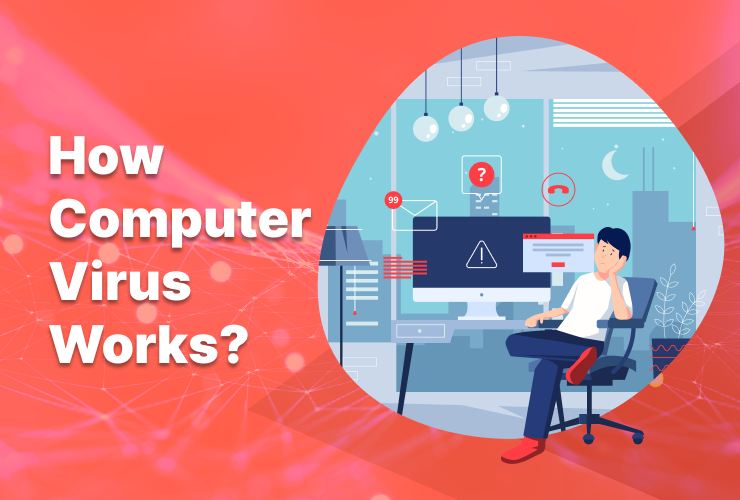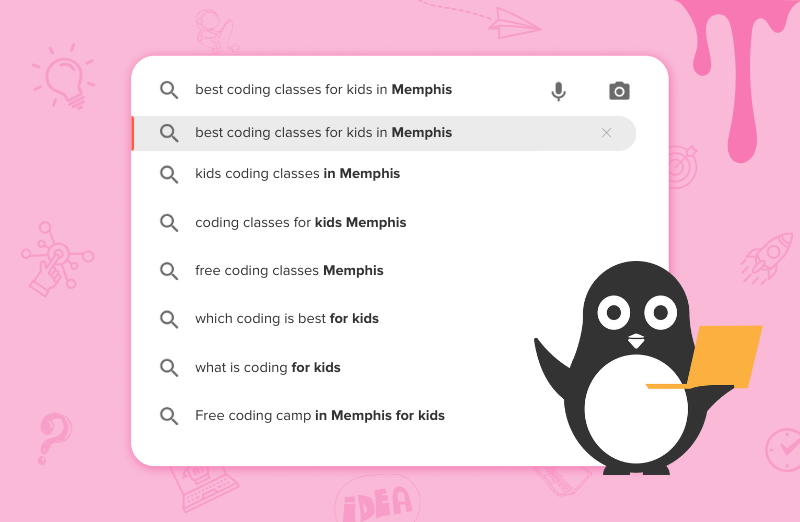Table of Contents
Introduction What is Scratch Jr? Benefits of Scratch Jr Getting Started with Scratch Jr Scratch Jr Projects for Kids Scratch Jr Resources for Kids Common FAQs about Scratch ConclusionIntroduction
Many believe that the most important stages of a child’s development happen before they turn 7.
Even the famous Greek philosopher Aristotle once said, “Give me a child until he is 7, and I will show you the adult.” As a parent, thinking about this can easily stir up feelings of worry and stress.
You must be thinking about what extra can you do for your kids to improve their growth and cognitive powers. Well, think no further. You can sign your kids up for coding!
Coding helps your young kids develop problem-solving skills, creativity, and logical thinking, all while boosting their confidence and preparing them for the future! This is the best investment into your kids’ future!
And now you must be thinking about how to teach coding to such a young child. Well, a perfect solution exists for all these problems: Scratch Jr.
Scratch Jr is a fun and playful app to make your child learn coding! This means that your child will learn the fundamentals of coding while they feel like they are playing a game.
This guide covers everything you need to get your kids started with Scratch Jr and explore the endless possibilities they can create. Let’s make coding fun and interactive with Scratch Jr!
What is Scratch Jr?
Scratch Jr is a simplified version of the popular Scratch Programming platform. It is a mobile app for Android, iOS and Chromebook designed for kids between 5 and 7 years old.
When your kids start using Scratch Jr, they will create their own games, animations, and stories using simple drag-and-drop blocks of code.
Just like Scratch, it was developed by MIT and officially released in 2014. Since then it has been helping young children around the world to learn the basics of coding. The best part? It’s completely free and designed to make coding accessible for early learners.
Overview of Scratch Jr
ScratchJr is an incredibly engaging visual programming language. So, there’s no reading or writing involved and your kid can dive straight into coding fun!
Let’s break down the key components of ScratchJr:
1. Stage: This is where all the magic happens! It’s a blank canvas where your kids see their output animations, games, or stories come to life. It’s like a monitor or display area!
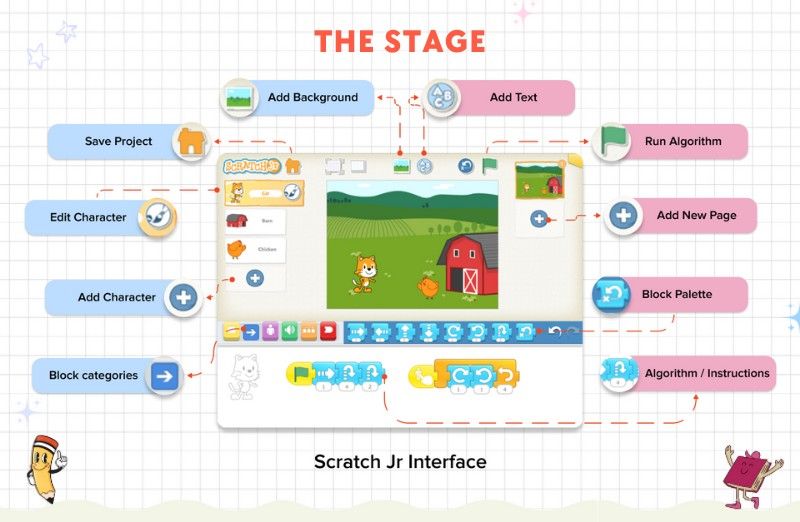
2. Sprites: These are the characters (people, animals, objects) around which your child can create a project. Scratch Jr comes with a variety of pre-made sprites, but the best part is that your kids can also create their own!
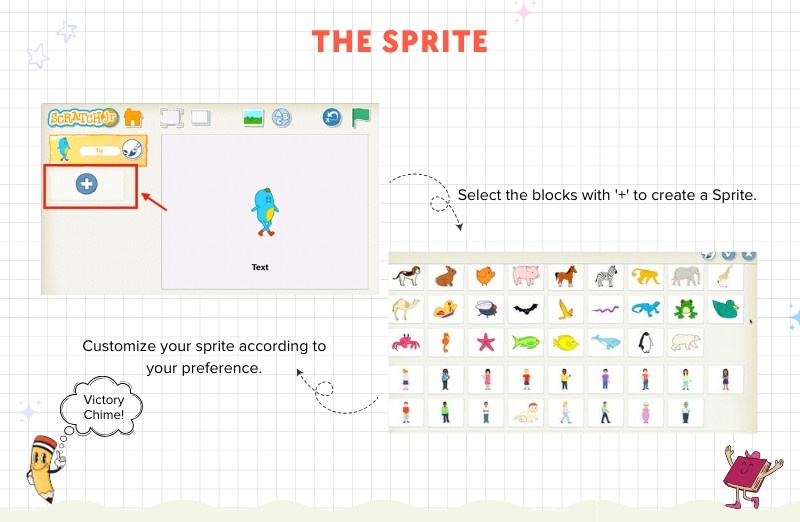
3. Block Palettes and Categories: Just like puzzles, the blocks in Scratch Jr represent different actions. These actions could be movement, sound, or even changing colors. So, all your kid has to do is simply snap the blocks together to form code sequences!
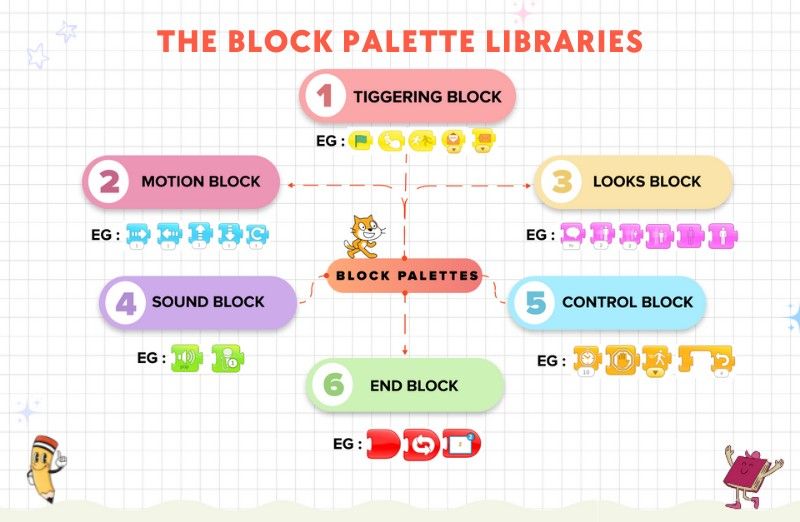
4. Script Area: We are calling this area a backstage. It is where all the code blocks are arranged. So, your kids will drag blocks into this area to create their animations, games, or interactive stories!
Scratch Jr is more than just coding; it has so much to offer to your kids’s learning. Let’s see how:
Facts about Scratch Jr
There are some fun and interesting information about Scratch Jr that you should know:
- Scratch Jr is a mobile application that you can download on phones, tablets and iPads.
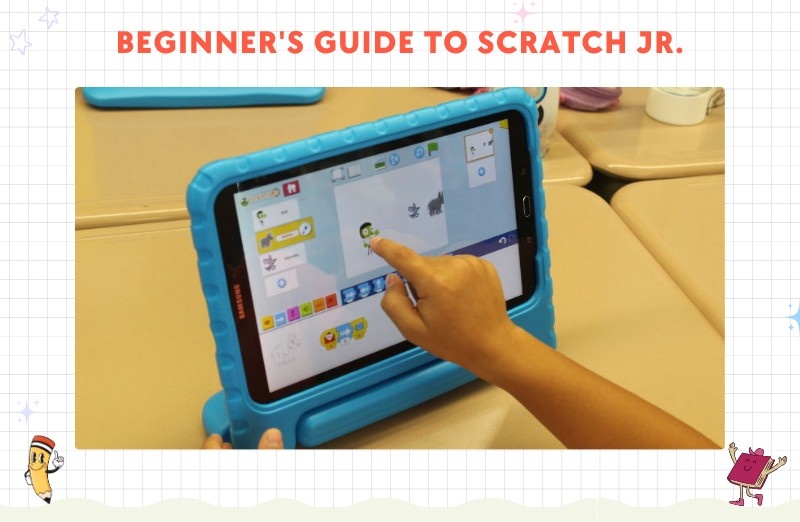
- Scratch Jr is globally used and is available in 25+ languages!
- Scratch Jr has features that match young children’s cognitive, emotional, social, and personal development.
- With ScratchJr, your kids aren’t just learning to code, they are coding to learn!
- Scratch Jr is entirely free!
- Scratch Jr is a collaboration between the Scratch Foundation and DevTech Research Group at Boston College.
Benefits of Scratch Jr.
Why Scratch Jr should be your kids’ best friend? Well, let’s find out why:
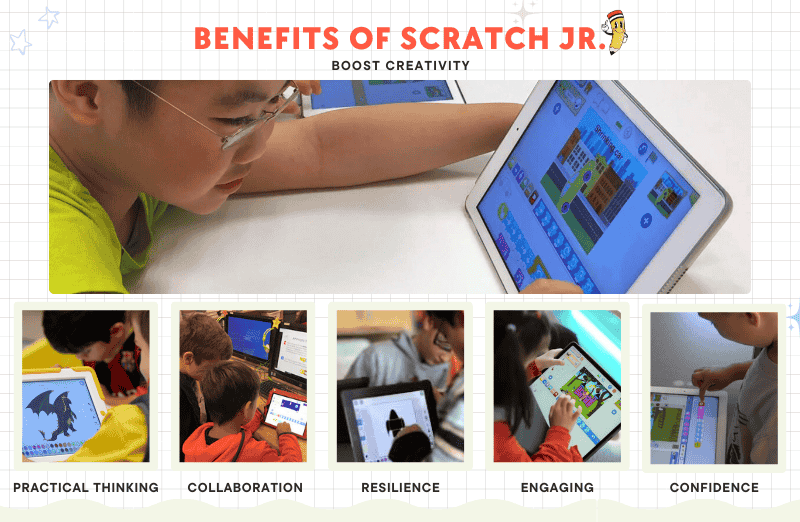
1. Boosts Creativity
Do your kids have a Lego set? Do they build towers, cars or different toys with it? Or do they mould out fun shapes with Play-Doh? All of these activities spark creativity in kids and let their imaginations soar high.
Scratch Jr works the same way, but digitally! Your kids can create their own animated stories, games, and characters, experimenting with code blocks as they do with LEGO bricks or Play-Doh.
So, rest assured! Scratch Jr will boost your kids’ creativity, keep them interested, and encourages endless possibilities in what they can build!
2. Enhances Problem-Solving Skills
Well, our goal has always been to teach coding to kids, and Scratch Jr is the perfect beginner-friendly tool. When your kids make their character move, dance or sing then there’s a high chance that things won’t turn out perfect.
They will need to learn how to break down big tasks into smaller, more manageable steps and try out different solutions.
This entire rollercoaster ride on Scratch Jr will teach them essential life skills.
3. Improves Collaboration and Communication
One of the fun features of Scratch Jr is its online community of kids. There are so many resources and guides available to guide your kid!
Not only this, but your kids will love sharing their projects and getting feedback from family, friends and maybe kids from all over the world!
And this way your kids and teens will learn the value of teamwork and effective communication!
4. Makes Learning Fun and Engaging
Let’s face it, young kids have a little attention span. They get bored easily and they run away from books and studies in general. So, we can take away all this hassle by using Scratch Jr for teaching coding!
Well, trust us that Scratch Jr takes away the fear factor and makes coding fun and engaging for your kids.
It feels more like play than work, which will keep your young ones always interested and eager to explore more.
5. Builds Confidence
Trust us, there’s no better feeling than watching your kid complete their first coding project on Scratch Jr; a project that they are proud of and are happily sharing with the world!
This is the best part: Scratch Jr allows your kids to see the direct results of their efforts, boosting their confidence and showing them they have the power to bring their ideas to life! From making a simple guessing game to building a storyline, nothing can stop your kids from coding!
6. A Stepping Stone for Scratch
As you know Scratch Jr is a simpler version of Scratch Platform. So, once your kid has a good base of Scratch Jr, they can easily jump into advanced programming languages like Scratch, Java, and Python.
If your kids are more than 7 years old and find Scratch a little overbearing then they can start with Scratch Jr to find out if they are interested in coding at all!
Getting Started with Scratch Jr
Well, let’s get ready to help your child take their first steps into the exciting world of coding. First things first, we need to set up Scratch Jr and make the necessary installations.
- Download the ScratchJr App
ScratchJr is available for iOS, Android, and Chromebooks. Simply download the app from your device’s app store and you’re good to go! - Explore the App
The app is super simple and accessible for young children, so it doesn’t require any account creation or sign-in process!
Your kid can start creating projects right away after installing the app.
Scratch Jr Projects for Kids
Let the fun begin!
1. Create an Animated Story
Who doesn’t like a good storybook? One of the best ways to get started with Scratch Jr is to let your kids create a short digital storybook.
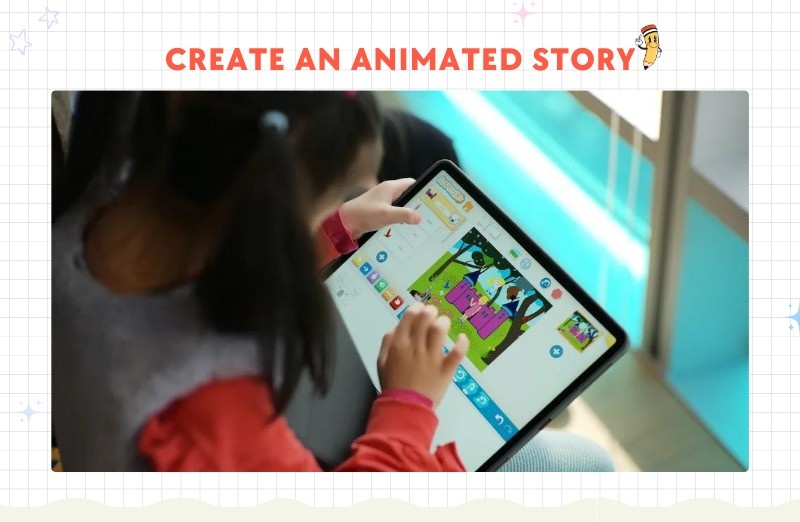
They can choose their favourite characters from movies, books or cartoons and turn them into a fun story. They can give them dialogues, and make them move or interact!
For example, they can use a Mr. Bean Sprite and animate a whole story about his adventures.
This way your kids will get a hands-on understanding of sequencing, events, and how to control character actions.
2. Make a Race Game
Race games are always fun to compete in and now your kids can make a digital version using Scratch Jr. They can code two sprites to move across the screen and compete. This is the most simple version.
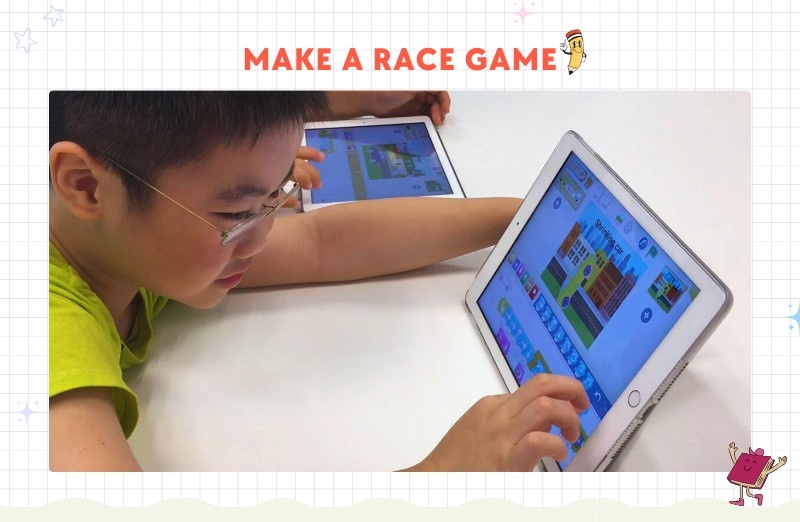
If they want to add a timer, some obstacles or play around with themes, let them do so!
Trust us, it’s super easy to make and super fun to play. After making a Race game, your kids will learn about Motion blocks, keyboard controls, and events!
3. Make a Dance Party
Who doesn’t love a dance party? A good song, a few disco balls and a dance floor. Your kids can throw a dance party virtually for their favourite characters through Scratch Jr.
They can choose their favourite sprites, cartoons and even family member avatars, add music, set the background and code them to dance!
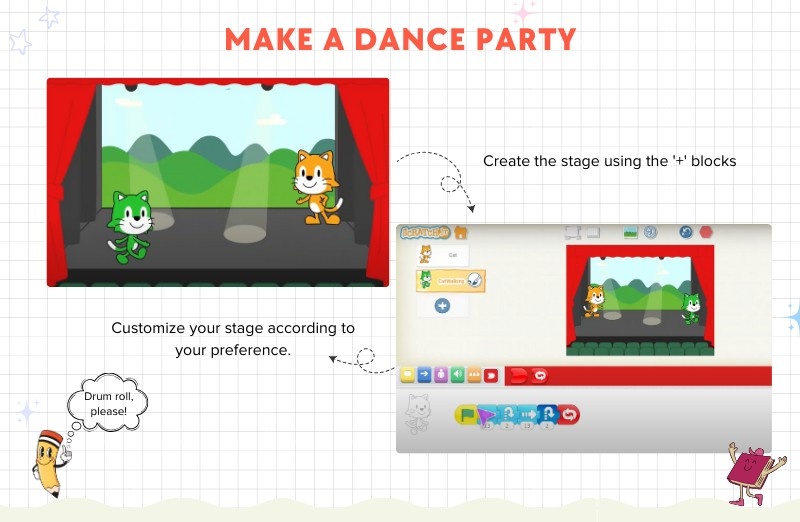
This project will teach them how to combine different actions, like movement and sound.
4. Make a Questionnaire
Let your child do something fun and engaging by making a questions-and-answer type game!
For example, they can ask fun trivia questions, and then the player can tap the correct answer. If they get the wrong guess then they get another chance otherwise reveal the correct answer!
This project is very simple to make for your kids. And through this project, their general knowledge will flourish as well. It will help them implement event blocks, logic blocks, and sequencing concepts!
Scratch Jr Resources for Kids
If you are looking for the best resources for teaching Scratch Jr to your kids then don’t look further. We have compiled a list of a few awesome resources available on the web that can make learning and using Scratch Jr for your kids a breeze!
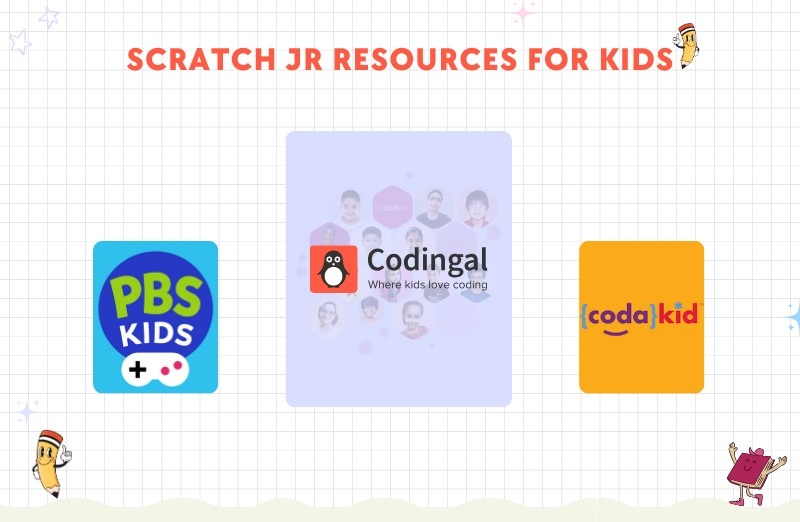
1. Codingal
Codingal is an excellent platform for your kids to begin their Scratch Jr journey. They offer Scratch Jr courses, interactive lessons and fun projects specifically designed for young minds.
Codingal’s courses are designed to be engaging and easy to follow, with step-by-step guides to ensure your kids grasp each and every concept. Plus, with the option to join live classes, your child can receive personalized help when they need it! Find out more about Codingal’s coding courses for kids here!
2. PBS Kids
Have you heard of Public Broadcasting Service (PBS) Kids? It is a trusted name in children’s education, popular for creating safe, age-appropriate content that helps kids learn through play.
PBS Kids has great material for Scratch Jr that helps kids learn the basics of programming. With PBS-themed Scratch Jr projects, your kids can animate their favorite characters and create their own interactive stories!
3. Codakid
CodaKid is another excellent platform that focuses on teaching ScratchJr concepts through a very hands-on experience.
For example, CodaKid offers interactive tutorials with real-time Scratch Jr challenges, which helps your kids learn by doing!
By offering a range of Scratch Jr, CodaKid ensures that all kids find something of interest and stay engaged as they learn new skills.
Common FAQs about Scratch Jr
And if you still have some doubts or questions, then we have compiled all the frequently asked questions by parents regarding Scratch Jr.
Let’s dive right in!
What is Scratch Jr?
Scratch Jr is a mobile app developed for kids to create their own games, animations, and stories. It’s a fun and easy-to-use application, making it a great way for kids between ages 5-7 to learn coding.
Is Scratch Jr Safe For Kids?
Absolutely! Scratch Jr is super safe for kids. It’s designed specifically for young learners aged 5-7. Everything they do stays safe on the local device, so you don’t have to worry about anything.
What grade is Scratch Jr for?
Scratch Jr is widely used by kids in kindergarten through second grade (typically ages 5-7).
Is Scratch Jr Free?
YES, it is completely free to install on any Android or iOS device.
Is Scratch Jr Only an App?
Yes, Scratch Jr is only available as an app. It’s specifically designed for mobile devices, making it easy for your young ones to use it with touch-based controls.
Is There an Online Version of Scratch Jr?
Nope, Scratch Jr is an app-only platform and doesn’t have an online or browser-based version.
What is the Advantage of Scratch Jr?
The biggest advantage of Scratch Jr is its simplicity! It introduces your kids to coding in a fun and approachable way, without overwhelming them with complex coding.
Is Scratch Suitable for a 5-year-old?
Yes, Scratch is suitable for your 5-year-old. They can start learning with Scratch Jr right away!
Can Scratch Jr Only Run on Tablets?
For the most part, yes. ScratchJr is designed for tablets like iPads and Android devices.
But if you have a Chromebook that supports Android apps, then that works fine.
Is There a Book For Scratch Jr?
Definitely! There is a guide to Scratch Jr written by original app creators at the MIT Media Lab.
This book is an easy-to-use, hands-on resource for parents like you and educators alike to teach children how to code with Scratch Jr.
Is Scratch Jr Real Coding?
Well, yes! ScratchJr is a form of real coding, just simplified enough for your young kids to understand. It is true that Scratch Jr doesn’t involve typing out lines of code, but your kids learn key coding concepts in an easier and more interactive way.
Conclusion
Kudos to you for investing so much into your kids’ futures and helping them navigate their coding journey through Scratch Jr.
By engaging with resources like Codingal, your kids can explore Scratch Jr in fun, interactive ways that spark their creativity and problem-solving skills.
These experiences on Scratch Jr will eventually make learning about coding enjoyable and equip them with valuable skills for tomorrow’s tech-driven world.
Keep experimenting, keep learning, and most importantly, have fun with your coding journey! At Codingal, we’re here to support you every step of the way. Happy coding!