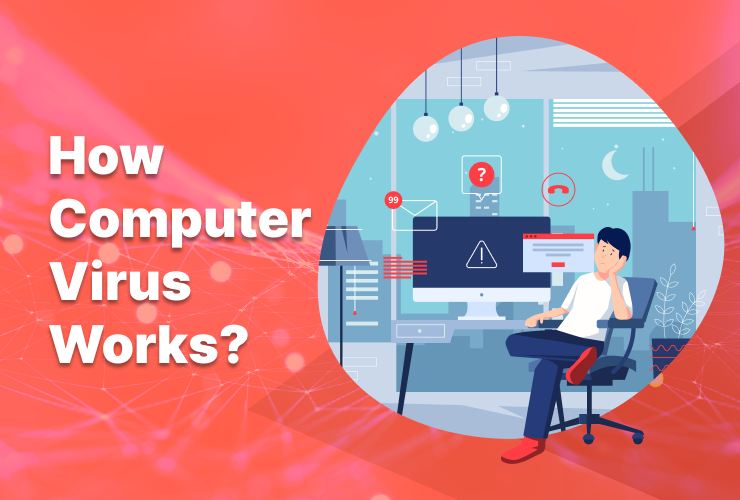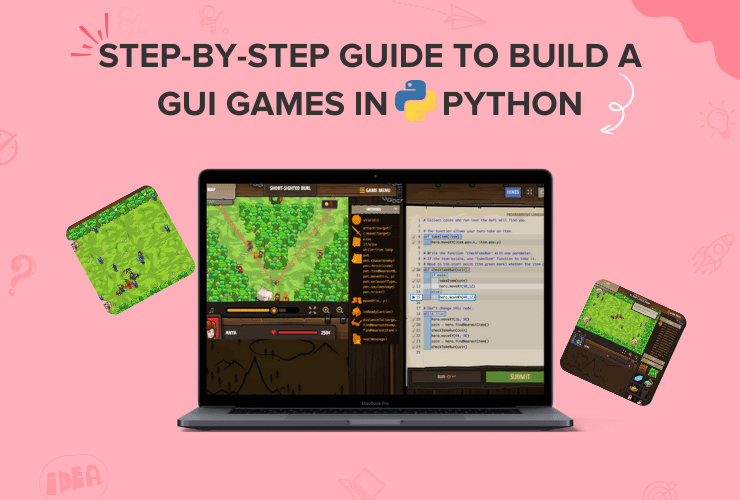Table of Contents
Introduction What is a Virus? How Virus Sneaks In? How do Computer Viruses Work? What does Computer Virus do? How to Protect Computers from Virus? How to Know if a Computer is Infected with a Virus? ConclusionIntroduction
We all use computers in our daily lives for a variety of reasons. Computers have become a major part of our lives, and it is essential to be cautious and protect our digital space.
Like the real world, the digital world has good and bad elements, so staying informed and using technology responsibly is crucial.
In this article, you will learn all about viruses, how they affect you, and how to stay safe and use your tech-savviness for good!
What is a Virus?
A computer virus is a malicious program that infects files or the system areas of a computer and then makes copies of itself. Viruses are harmful and can corrupt data and files; however, some viruses are harmless, too.
Computer viruses need a host to replicate. When you run or open an infected file or program, the virus attaches itself to other files, spreading its code and potentially causing harm.

Computer viruses spread through various means, including email attachments, infected software downloads, infected USB drives, or even network vulnerabilities.
How Virus Sneaks in?
Now, let’s talk about how these sneaky viruses get into your computer. They don’t need a front door or a window to sneak in.
Instead, they often disguise themselves as something harmless. Imagine a virus pretending to be a cute kitten picture, a fun game, or even a funny video. When you download or open these files, the virus slips in and starts causing mischief.
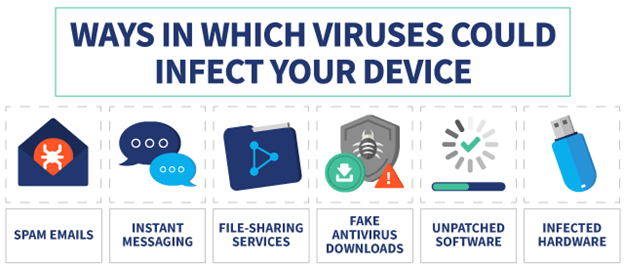
Other ways to get a virus in your computer system can be by inserting an infected USB or external storage devices.
How do Computer Viruses Work?
You might have heard doctors advise you to protect yourself from germs, bacteria, and viruses, and they harm the human body and make you sick. Similar is the case with computer viruses; once inside your system, they make it vulnerable.
Let’s discuss the four phases of computer viruses and how they spread:
Dormant phase:
This is when the virus is hidden inside your computer system, lying in wait. It is waiting to attach itself to the right target.
Propagation phase:
The viral stage is when the virus begins to self-replicate, making copies of itself in files, programs, or other critical parts of your disk. The copies/clones also self-replicate, creating more clones that continue to copy and spread. This process continues unless the target is achieved or the entire system is infected.
Triggering phase:
A specific user action is generally required to trigger or activate the virus. The action may be clicking an icon or opening an application. Other viruses are programmed to come to life after a specific time.
Execution phase:
The virus’s infection program is executed and releases its payload, the malicious code that harms your device.
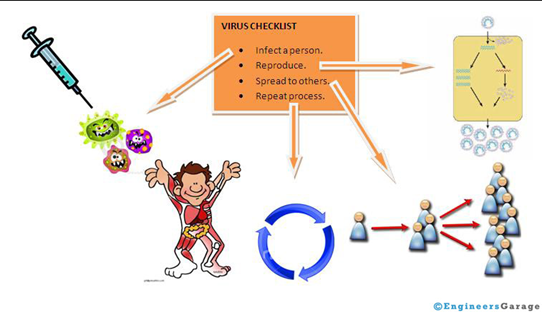
What does Computer Virus do?
Viruses aren’t just content with copying themselves. They can do all sorts of devious things. Some might mess with your files, making them disappear or corrupting them. Almost as soon as your system is infected, you’ll start to see the impact of it.
Here are some of the effects the virus can unleash:
• Slow or stuttering performance
• Hijack personal data
• Corrupt or delete files and programs
• Program failure and operating system crash
• Malfunctioning applications, system files, and other programs
The tricky part is that viruses can spam all of your contacts. All your contacts may also be tricked into downloading the virus, which is another way they spread.
How to Protect Computers from Virus?
As we all know, protection is the best medicine. So, how can you protect your computer from viruses and malware? Try to follow as many tips and tricks as you can mention below:
• Install anti-virus and anti-malware software. Keep them updated and use them on a regular basis.
• Before you open any new programs or files, run them through a virus scan, especially those containing executable code (.exe files).
• Be very careful about accepting files or clicking links that you find or that people send you online.
• Do not use pirated software, as pirated media like music or movies may contain malware.
• Remember to steer clear of ads and pop-up click-ons. Attackers inject viruses and malicious code into ads, so be careful when interacting with online ads.
• Always back up your data (documents, files, important email messages, etc.) on the disc so that in the event of a virus infection, you do not lose valuable work.
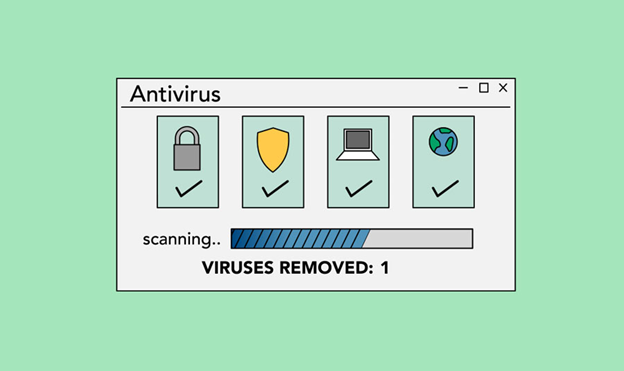
How to Know if a Computer is Infected with a Virus?
Here are some key signs to look for if you suspect your computer might be infected with a virus:
• Unusual Computer Behavior:
– Frequent crashes or freezes.
– Slow and sluggish performance, even for simple tasks.
• Strange Pop-ups and Ads:
– Consistent and intrusive pop-up ads, especially when not using a web browser.
• Unwanted Software and Toolbars:
– The appearance of unfamiliar software or browser toolbars that you didn’t intentionally install.
• Changes to Browser Settings:
– Modified homepage, default search engine, or new and unwanted browser extensions.
• Unexplained Data Usage:
– Sudden spikes in data usage or internet traffic without your knowledge.
• Disabled Antivirus or Security Software:
– Your antivirus or security software may be turned off or disabled without your consent.
• Unresponsive Files or Missing Data:
– Files that won’t open or are corrupted.
– Missing or deleted files and documents.
• Security Warnings:
– Security warnings from your operating system or antivirus software indicate threats.
• Unexpected CPU Usage:
– High CPU or memory usage even when your computer is idle.
• Unauthorized Access:
– Suspicious activities or logins on your online accounts.
If you notice several of these signs, it’s advisable to take action to scan and clean your computer. Perform the protection tips mentioned in the section above.
Conclusion
Computer viruses are like invisible pests that sneak into your computer and cause trouble. Just like in real life, it’s essential to be cautious and protect your digital space.
What have you learned from this article? How likely are you to take steps to protect your system from viruses and malware?
Together, let’s continue to unlock the wonders of the computer universe and build a digital world brimming with innovation, privacy, and security! Happy Learning!