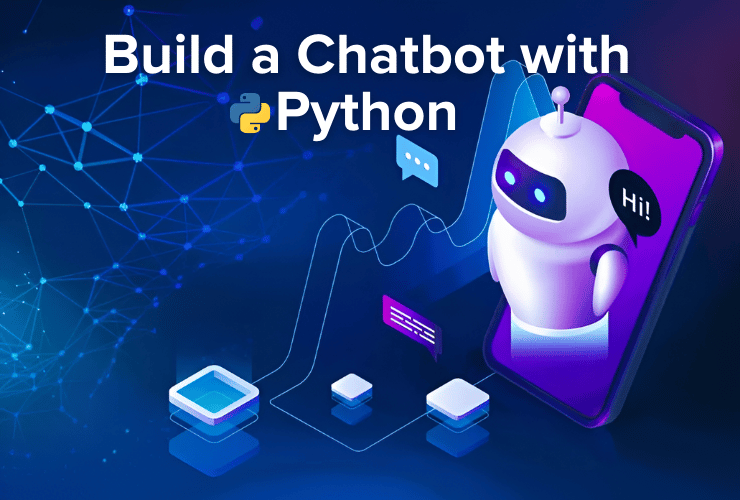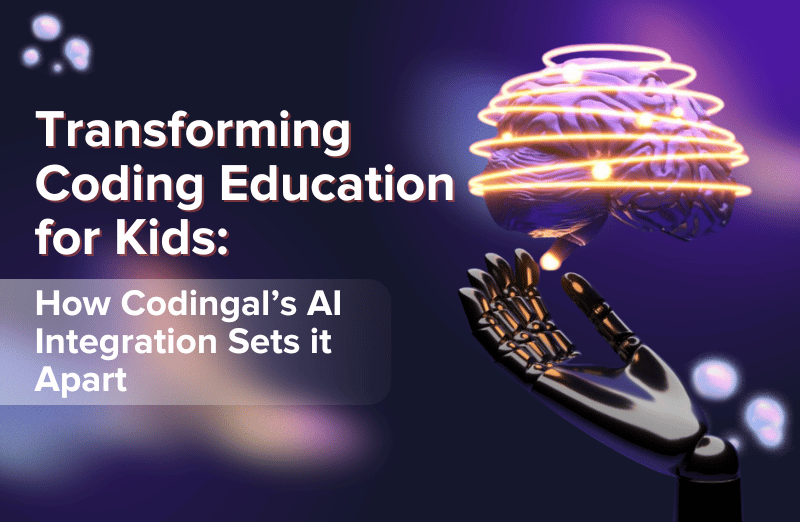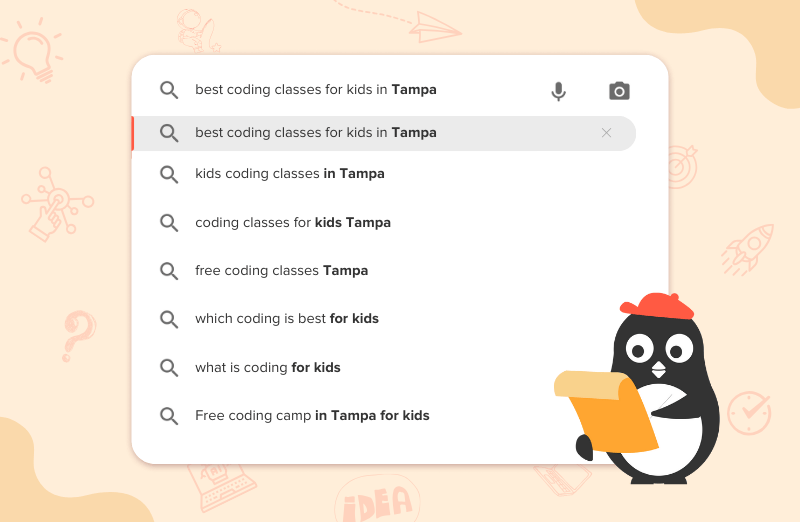Table of Contents
Introduction What is Code.org? How to Create an Account on Code.org? Benefits of Having a Code.org Account ConclusionIntroduction
Are you a daring explorer looking to enter the world of coding or a programmer looking to practice your coding skills? If yes, then look no further. Code.org is a renowned platform that empowers individuals of all ages to learn how to code and explore the world of computer science. Even if you’re an educator looking to introduce coding into your classroom, Code.org is what you really need.
In this guide, we will walk you through the steps to create a Code.org account and explore the benefits of doing so.
What is Code.org?
Code.org is an online platform committed to revolutionizing how we learn and teach computer science and coding. It was founded in 2013 by twin brothers Hadi and Ali Partovi, tech entrepreneurs with an aim to empower everyone with the knowledge and tools to thrive in our increasingly digital world.

Did you know that in 2013, the twin brothers made a video promoting computer science, which became #1 on YouTube for a day, and 15,000 schools reached out to them? After this viral moment, they built a whole organization supporting a worldwide movement.
So, are you ready to join the family of over 80 million students and 2 million teachers on Code.org?
How to Create an Account on Code.org?
Step 1: Visit the Code.org Website
To begin your journey on Code.org, open your web browser and visit the official Code.org website. The website is user-friendly and accessible on both desktop and mobile devices.
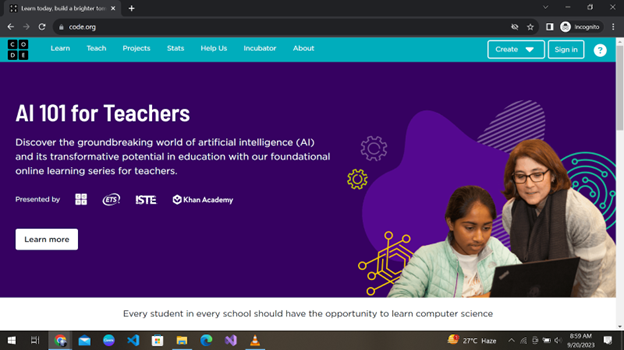
Step 2: Click on “Sign In/Join”
Once on the Code.org homepage, locate the “Sign In/Join” button in the upper right corner. Click on this button to initiate the account creation process. You will see this web page pop up:
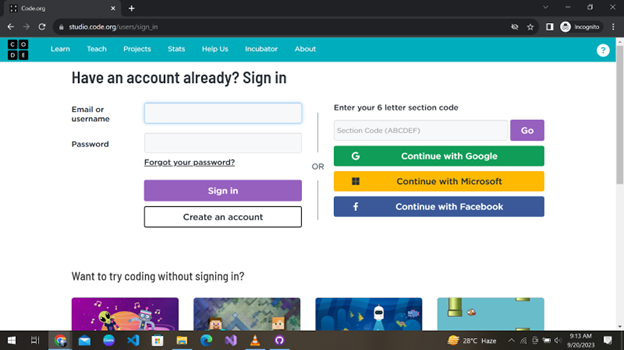
Step 3: Sign up or Create an Account
You have multiple options for registration. If you are a student and want to join a coding class, then simply enter your classroom code and join.
Otherwise, you can always sign up using your email address or use your Google account for a quicker process. If you choose the “Create an account” option, you must provide basic information and create a password.
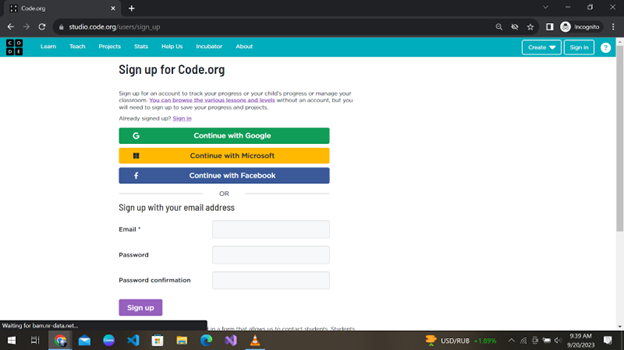
Enter your email, password, and password confirmation, and then click on “Sign Up.” This page will show up now and select your user preference. Enter your information and then click “Go to my account”.
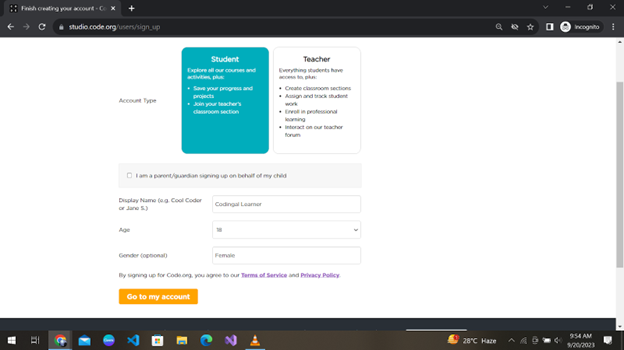
Step 4: Complete Your Profile
Voila! Your account has been created. After logging in, you will see this web page:
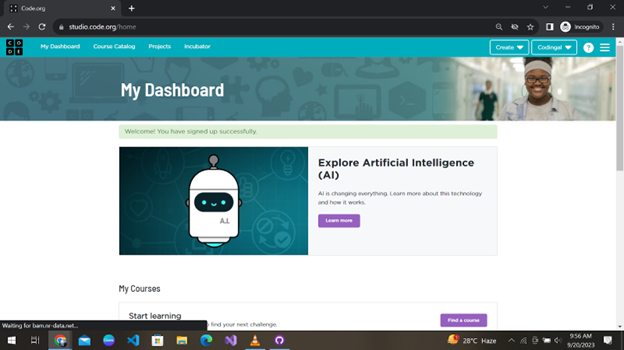
You can see your dashboards, courses, and project options in the top navigation bar. Now, if you click on the account name (codingal in our case), you will see a drop-down list. You can change your account and project information and even sign out from here.
It is a good practice to set a strong new password as soon as you create your account. Click on “Account Settings,” as shown in the above image, to change the password.
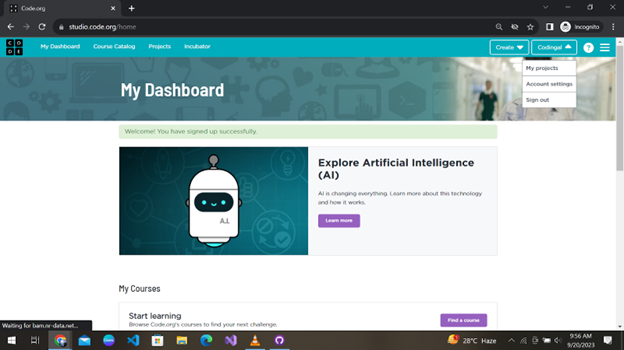
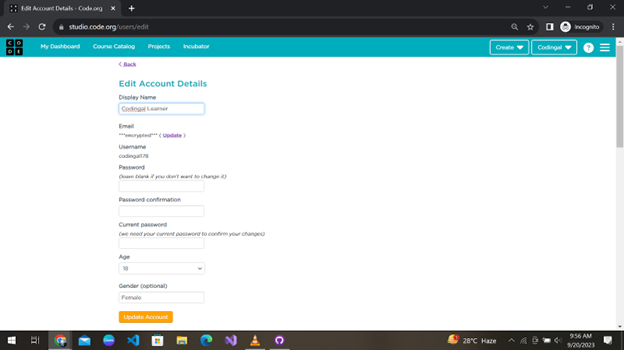
Remember that after making any changes to your existing account, do not forget to click on the button “Update Account” to make the changes permanent.
Congratulations on making your code.org account! You must be really excited to take on the world of coding and computer science.
Fun fact: Code.org offers multiple online lesson videos with people like Bill Gates and Steph Curry, along with multiple plug-and-play coding spaces. How cool is that?
Now, let’s discuss all the good that comes with having a code.org account.
Benefits of Having a Code.org Account
Creating a Code.org account comes with many benefits that cater to individuals of all ages and backgrounds. Whether you’re a student, teacher, parent, or coding enthusiast, here are the key advantages of having a Code.org account:
- Access to High-Quality Coding Resources: Code.org provides a vast library of free, high-quality coding resources, courses, and activities.
- Structured Learning Pathways: The platform offers structured learning pathways that guide you through learning how to code.
- Hour of Code: Code.org’s “Hour of Code” initiative is a fantastic way to introduce coding to beginners. It offers one-hour coding activities that are both fun and educational, making it easy for anyone to get started.
- Curriculum for Educators: For teachers and educators, Code.org provides a comprehensive computer science curriculum that aligns with educational standards.
- Customized Learning Experience: When you create a Code.org account, you can personalize your learning experience. You can choose courses and activities that match your interests and skill level.
- Progress Tracking: Code.org allows you to monitor your learning progress. You can track the courses and activities you’ve completed, view your achievements, and set goals for your coding journey.
- Coding Communities: It has a thriving community of educators, students, and coding enthusiasts. You can actively engage with this community, share your experiences, seek advice, and collaborate with your peers.
- Flexibility and Convenience: With a Code.org account, you can learn to code at your own pace and schedule. The platform is accessible on both desktop and mobile devices, adding to your convenience.
- Promoting Equity and Inclusion: Code.org is committed to closing the gender and diversity gaps in tech. As of April 2022, according to Code.org “over 50 million students have used the site in some way, and out of this population, 50% are students from underrepresented ethnic and racial groups, and 45% are female.”
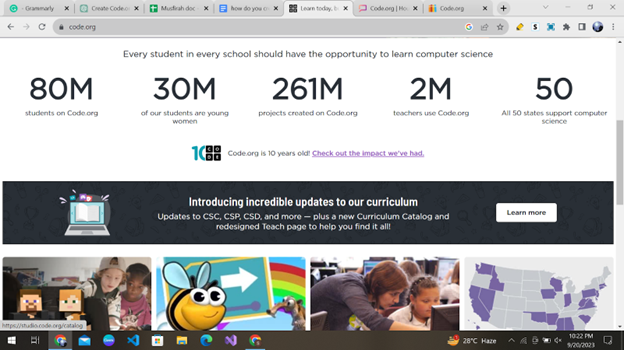
Now, you have realized that by creating a code.org account, you have earned a ticket to the world of coding possibilities!
Conclusion
Are you ready to embrace your coding skills with code.org? Start your progress, set goals, interact with the code.org community, and achieve milestones, turning what might seem like a daunting journey into an exciting adventure of self-discovery and skill development.
Together, let’s continue to unlock the wonders of the coding universe and build a digital world brimming with innovation and excitement! Happy coding!