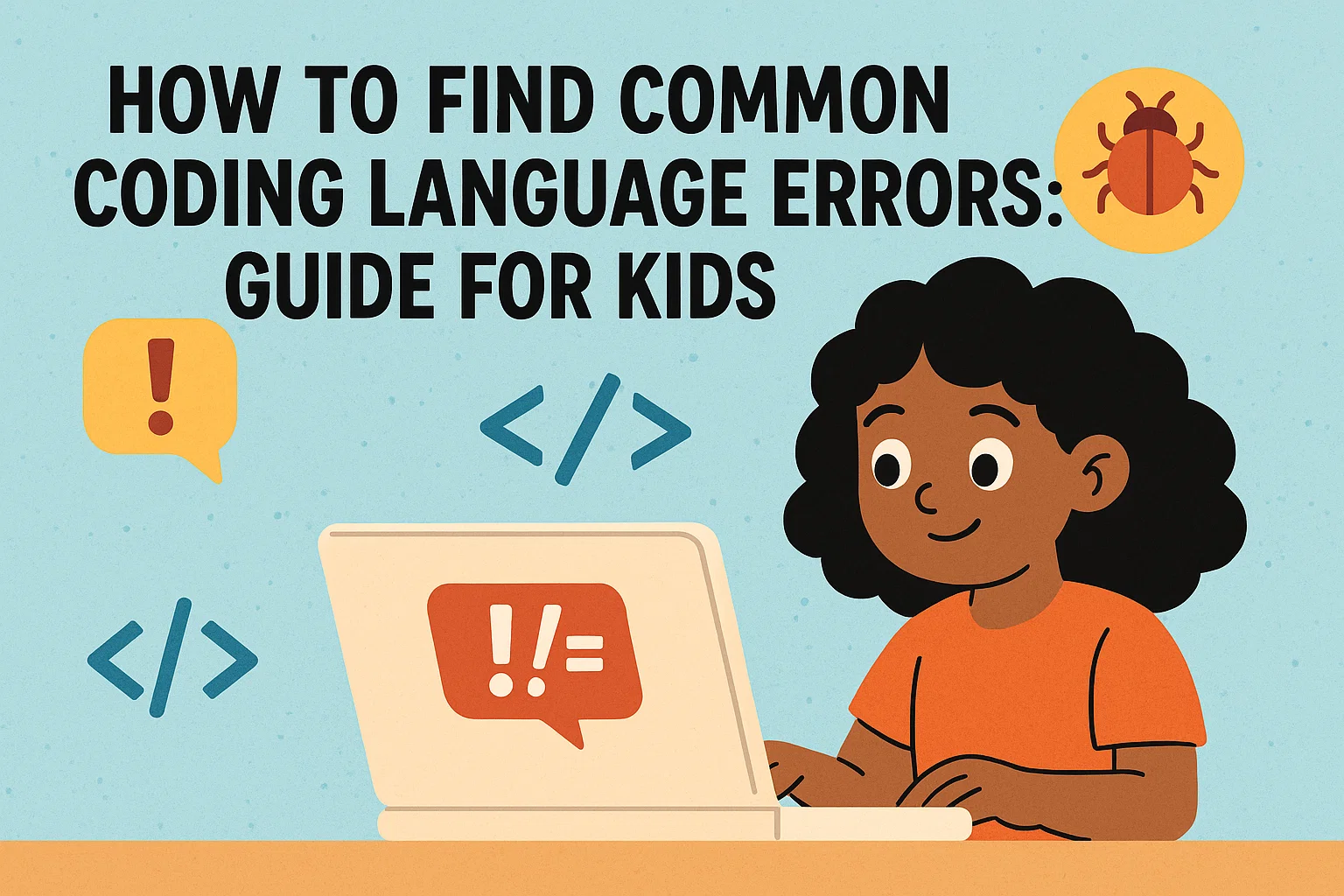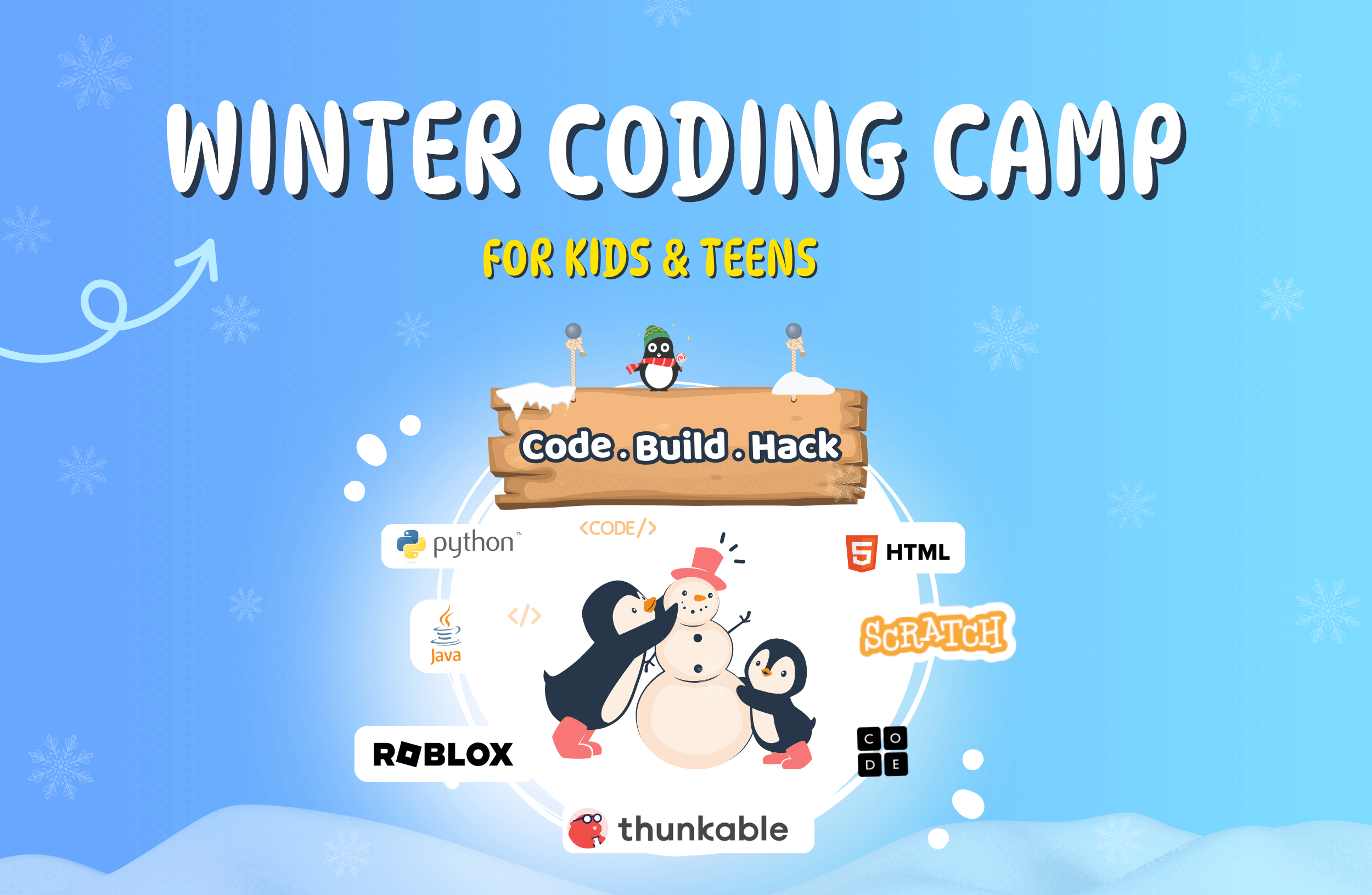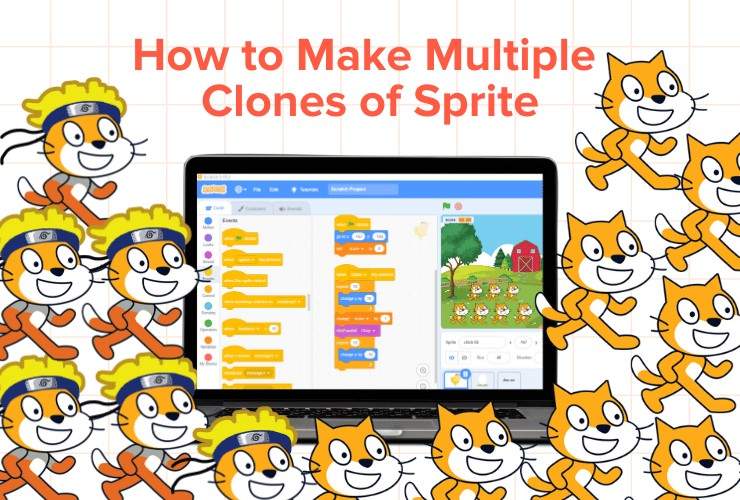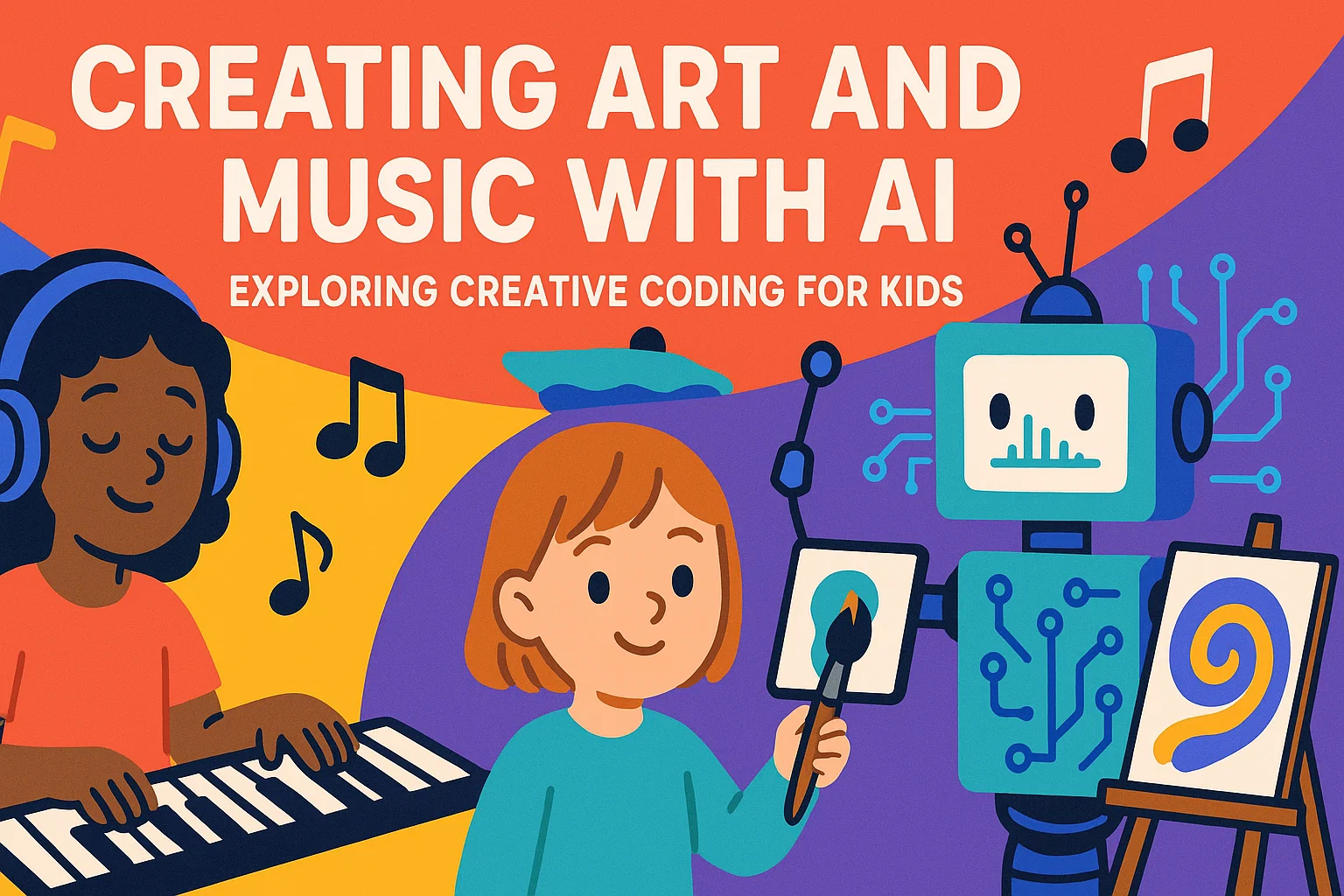Coding is the backbone of the modern digital age, and programming languages are the building blocks of the software and applications we use daily. Each coding language has its syntax, rules, and structure, and mastering one or more coding languages can be a powerful tool for young learners. Learning to code is essential for kids as it can help them develop problem-solving skills, logical thinking, and creativity.
Children who learn to code from free coding classes will inevitably make mistakes, and debugging is an essential part of the process. Debugging involves identifying and fixing code errors, which can help children develop their analytical and problem-solving skills. Hence, learning to find errors or bugs in code is also crucial for kids.
Mastering coding languages and learning to find errors can prepare children for future careers in technology and help them thrive in a world increasingly shaped by digital innovation. This article will highlight some essential tips for kids to help them find and solve errors while coding. Let’s begin.
Understanding Common Coding Language Errors
Common coding errors can be divided into syntax, logic, and runtime. Syntax errors are the most basic type of coding error, logic errors occur when the output is not what the programmer intended, and runtime errors occur when the code is executing and encounters an unexpected condition. Let’s understand these common coding languages errors in detail:
Syntax errors
Syntax errors are the most basic type of coding error. They occur when the code violates the rules of the programming language. The compiler or interpreter usually detects syntax errors and will prevent the code from executing until the error is fixed.
Examples of syntax errors include:
- Forgetting a semicolon at the end of a statement.
- Misspelling a keyword or function name.
- Using incorrect punctuation, such as parentheses or brackets.
Logic errors
Logic errors occur when the code executes without errors, but the output is not what the programmer intended. Logic errors can be difficult to find because the code runs without errors, but the output is not what the programmer expected.
Examples of logic errors are as follows:
- Using the wrong formula or algorithm.
- Using the wrong variable or value in a calculation.
- Making an incorrect assumption about how the code will execute.
Runtime errors
Runtime errors occur when the code is executing and encounters an unexpected condition or situation. Runtime errors are not detected by the compiler or interpreter and usually cause the program to crash.
Examples of runtime errors include:
- Accessing an array element outside the array’s bounds.
- Trying to divide a number by zero.
- Attempting to use a null or undefined variable.
Tips for Finding Coding Language Errors
Debugging is an essential part of coding, and it can be frustrating for kids when they encounter errors. Here are some debugging strategies kids can use to find and fix coding errors:
Use print statements: Adding print statements to the code can help kids understand what happens at different stages of the program’s execution. By printing out variable values and messages at different points in the code, kids can locate where the error is occurring and what might be causing it.
- Use a debugger: A debugger is a tool that can help kids step through their code line by line to identify where the error occurs. Debuggers can also help kids see how variables are changing over time, which can help them understand the program’s behavior.
- Check for syntax errors: Syntax errors are common coding errors that occur when a program doesn’t follow the programming language’s rules. Kids can check their code for syntax errors by looking for typos, missing or extra parentheses, brackets, quotes, and other errors that may cause the program to break.
- Break the code into smaller parts: Kids can break their code into smaller parts and test each part individually to isolate the error. This can help them understand which parts of the code work correctly and must be fixed.
- Ask for help: When all else fails, kids can ask for help from a teacher or mentor or take free coding classes online to understand their mistakes. Sometimes another person’s perspective can help identify the error or provide a solution the kid may not have considered.
A Step-By-Step Guide for Kids to Debug a Simple Code with Example
Let’s say you have a simple program that is supposed to print the numbers 1 to 10:

However, when you run the program, it only prints the numbers 1 to 9. Here’s how you might debug this code:
Step 1: Understand the problem
The code is supposed to print the numbers 1 to 10, but it’s only printing the numbers 1 to 9.
Step 2: Identify the problem
The code stops one number too early, so we need to look for what is causing the loop to end too soon.
Step 3: Look for the source of the problem
We know the loop ends too soon, so let’s look at the range() function that defines the loop. The function is set to ‘range(1, 11)’, which should include the numbers 1 to 10. We can test this by running ‘print(list(range(1, 11)))’, which should print ‘[1, 2, 3, 4, 5, 6, 7, 8, 9, 10]’. This confirms that the range function is not the problem.
Step 4: Fix the problem
If the range function is not the problem, we must look at what happens inside the loop. We can print out the value of ‘i’ in each iteration of the loop using ‘print(i)’ and see what happens. This will show us that the loop stops at 9 instead of 10.
The problem is that the ‘range()’ function should include the number 10, but we wrote it as ‘range(1, 11)’. Since the second argument of the ‘range()’ function is exclusive, it doesn’t include the last number. To fix this, we must write the range function as ‘range(1, 11 + 1)’.
Here’s the corrected code:

Step 5: Test the code
We can rerun the code to confirm that it works as expected. This time it should print the numbers 1 to 10, indicating the problem has been fixed.
Conclusion
In this blog, we learned the types of common coding language errors, including syntax, runtime, and logic errors. We also learned the strategies to find these bugs and a step-by-step guide to fix the code error with a simple example. If you still have questions, contact the professional mentors at Codingal, or you can take our free coding classes.
We provide 1:1 live interactive coding classes online with expert coding instructors for kids. Along with lifetime access to course content and downloadable learning resources, we also cater to every child’s need by providing a personalized journey. Our mentors are always here to help students whenever they need them.