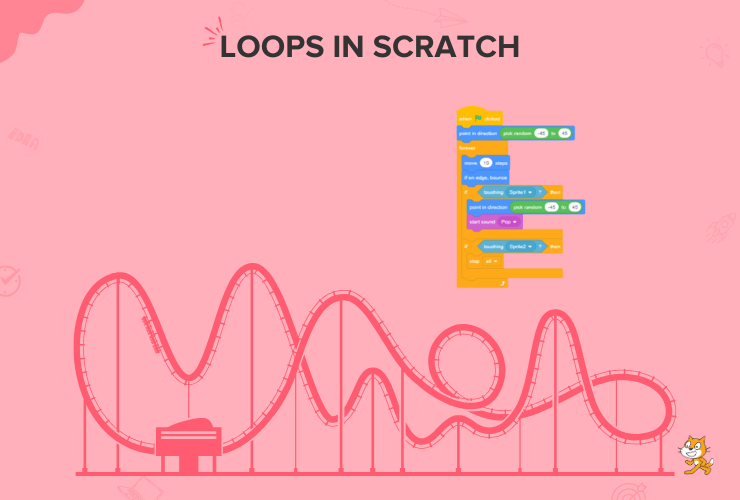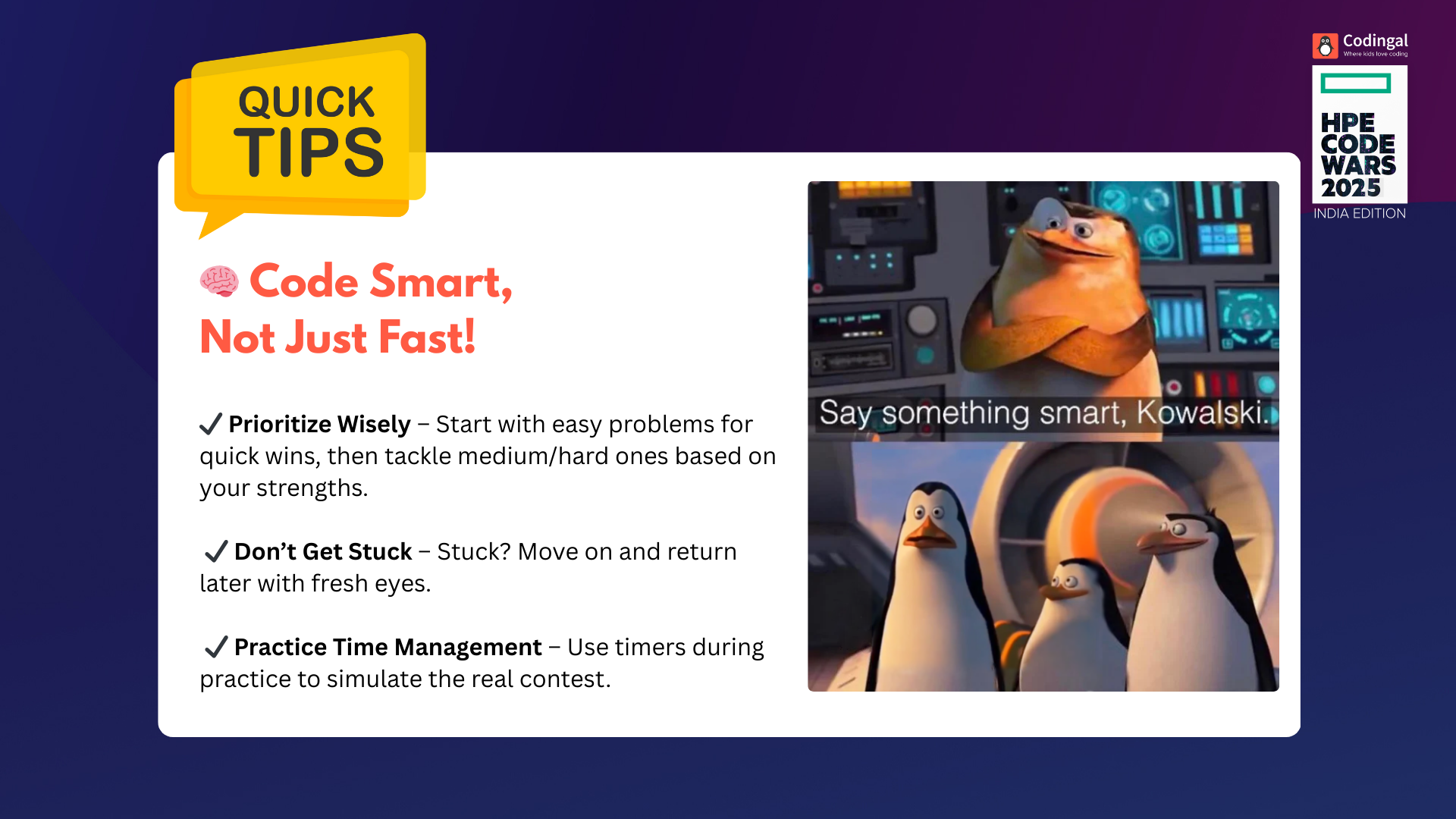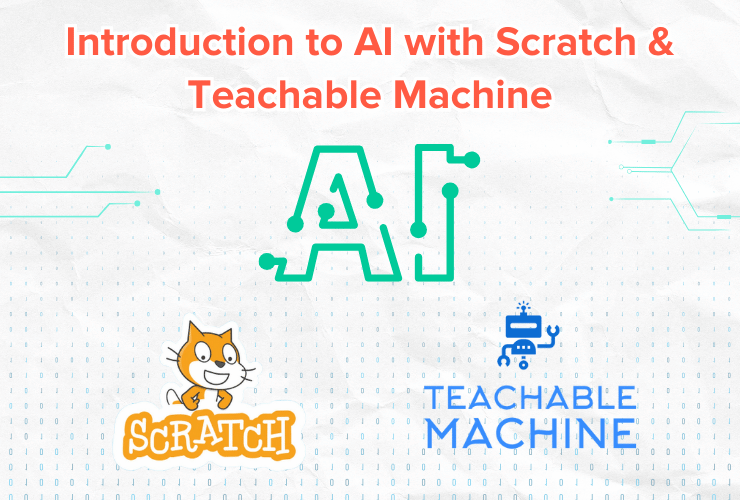Table of Contents
Introduction What is a Loop? Scratch Programming Types of Loops in Scratch Practical Applications of Loops in Scratch ConclusionIntroduction
Are you ready to become a coding wizard? In this tutorial, we will learn all about loops in Scratch, a fun and interactive programming language. With Scratch, you can create your own games, animations, and even practical loops in different programs! So, let’s loop in loops!!!
What is a Loop?
Imagine you have a robot, and you want it to walk multiple steps, not just one step. Instead of telling your robot to walk repeatedly, you can use loops. A loop is like a command that tells your robot to keep doing something until a certain condition is met.
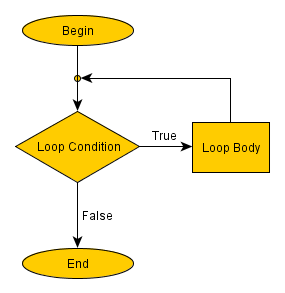
If we wanted to repeat a certain action in code multiple times, it would be best and more efficient to use a loop; that way, the code is easier to read, and there is less to write.
Scratch Programming
Scratch is a visual programming language and an online community developed by the MIT Media Lab. It is designed to teach coding concepts to beginners, especially kids, in a fun and interactive way.
Scratch provides a graphical interface where users can drag and drop blocks of code to create animations, games, stories, and interactive projects. If you are new to scratch programming, then we recommend you read this introductory article on block coding.
Types of Loops in Scratch
In the ‘Control’ section of block code, you can see 3 types of loops: repeat until, repeat x number of times, and forever loop. Each type of loop serves a different purpose, and it is important to know what each can do.
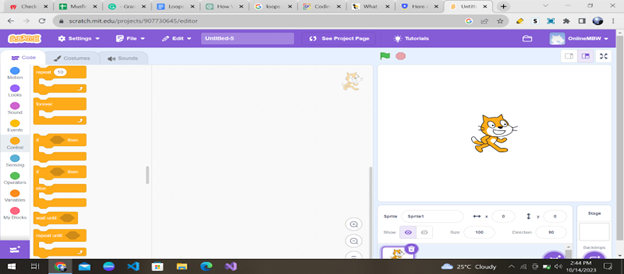
Repeat Until Loop
This loop is useful when something needs to happen before the loop should stop. If we wanted to keep asking ‘Why?’ until an answer was given, then this block would be used for that.
For example, when you are filling a bucket of water, keep filling the bucket until it fills completely with water.
When the provided boolean statement is true, the blocks in this block loop until the code below them (if any) is executed.
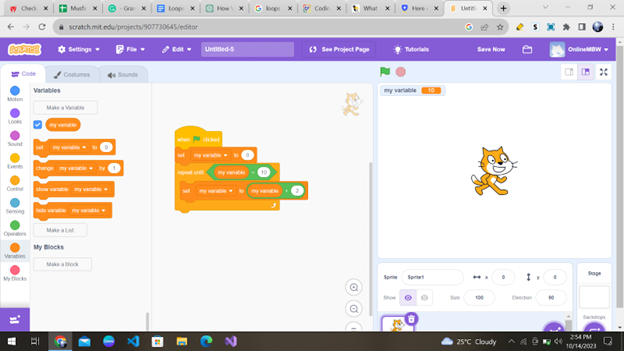
As you can see in the above image, I made a program that adds 2 to my variable until the value of my variable becomes 10. This is just a small example to make you understand how to use repeat until loop.
Forever Loop
This loop has no end and is useful for repeating an action or a set of actions forever. Like a never-ending story, this loop will repeat your code forever. You can use it for tasks like keeping a game running or making your cat dance endlessly.
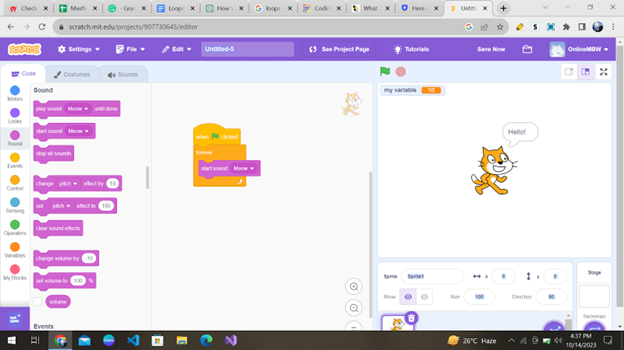
As you can see above, the sound ‘Meow’ will constantly play in the background because of the forever loop.
Repeat x Number of Times Loop
This loop is used for repeating something a fixed number of times. If you know that you want to do something three times, then this loop will be used to repeat that action three times.
For example, I need to ask the user to enter 5 numbers. So, the program of asking for the input numbers will be placed inside a “repeat 5” loop.
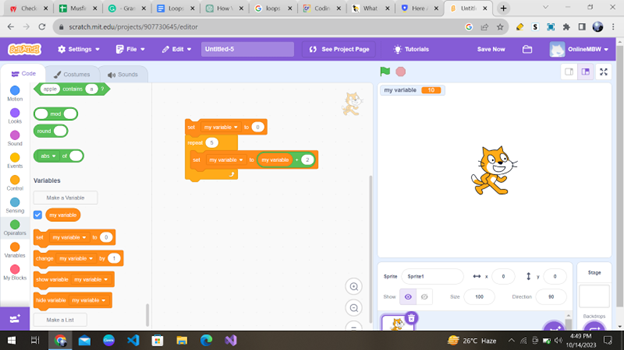
The above picture shows that 2 is being added to my variable for 5 times.
Practical Applications of Loops in Scratch
With loops, you can achieve a lot of fun and creative tasks that otherwise would have been a pain to implement. You can do the following with loops in Scratch:
• Repeating Animations:
Use loops to create repeating animations, such as continuously making a cat dance or fish swim.
• Movement Patterns:
Implement complex movement patterns, like spirals, zigzags, or figure-eights, using loops.
• Musical Compositions:
Compose music by repeating musical notes or melodies, creating catchy tunes or rhythms.
• Interactive Games:
Develop interactive games with loops to handle game mechanics like enemy movements, character actions, or continuous scoring.
• Countdowns and Timers:
Create countdowns or timers using loops to display the time remaining in a game or for other time-dependent activities.
• Educational Quizzes:
Design educational quizzes or interactive lessons with loops to provide feedback and keep track of scores.
• Randomisation:
Generate random events or outcomes in your project, like random enemy spawns or random questions in a quiz.
• Data Processing:
Use loops to process and manipulate data, like sorting items in a list or filtering data based on specific criteria.
Now, it’s time for you to roll up your sleeves and have fun using loops in Scratch.
Conclusion
Congratulations! You’ve learned everything about loops and how they are used in Scratch. Feel free to implement loops in your projects and efficiently perform what otherwise would have been complex tasks.
Scratch is a powerful tool that allows you to unleash your creativity and learn the basics of coding in a fun and engaging way.
Begin your journey in scratch programming with Codingal’s fun and elaborative Scratch programming Course, where you can unlock your full potential and learn something new at every step. So keep learning with us, and who knows what amazing projects you’ll create next?