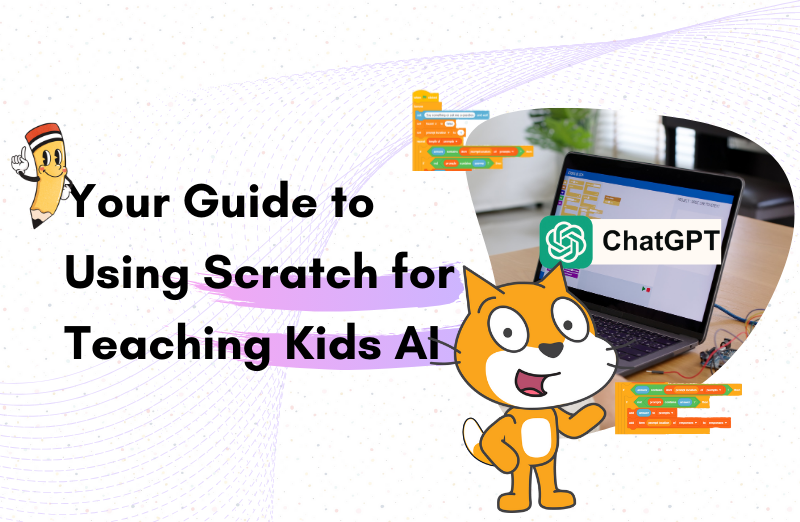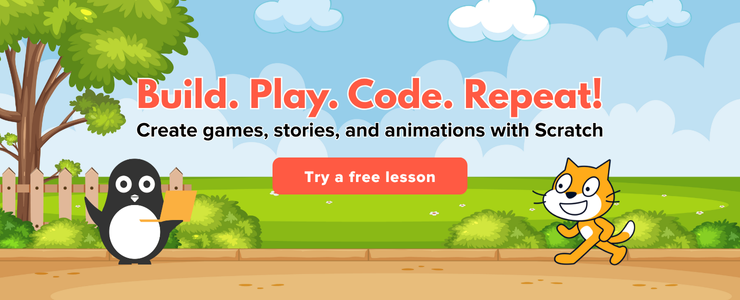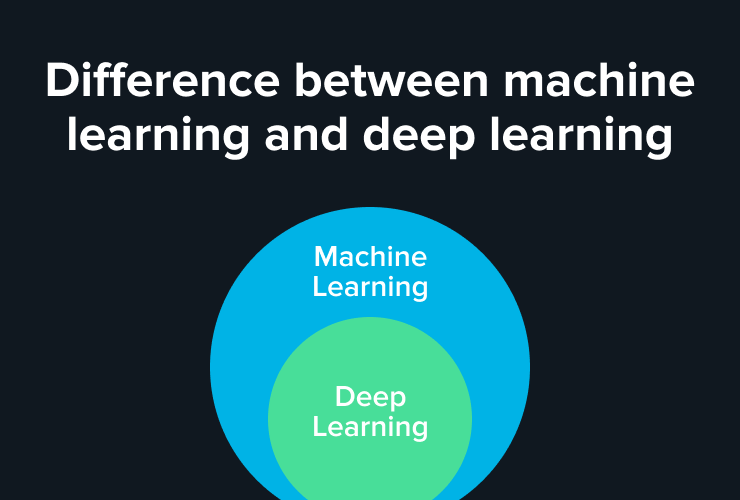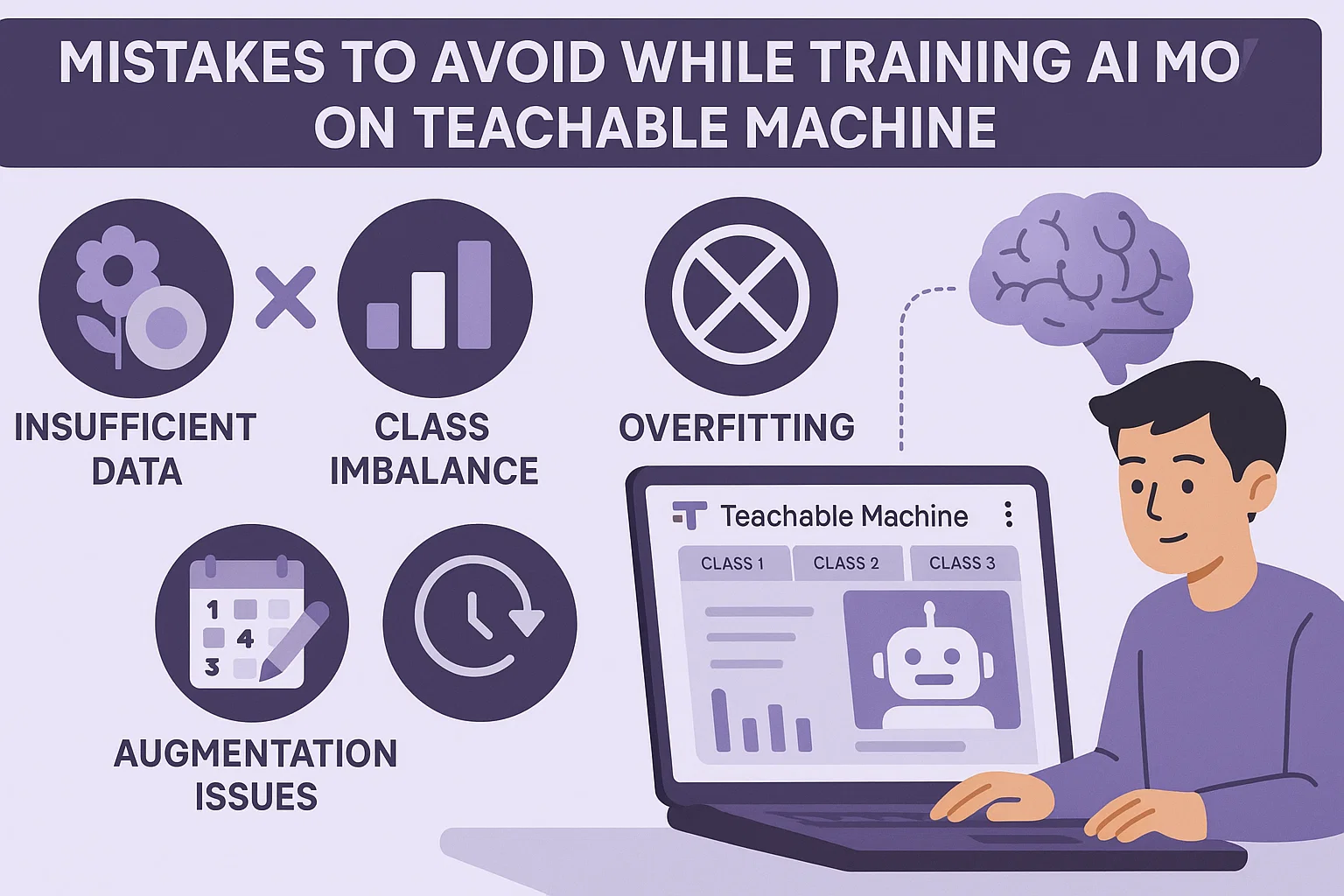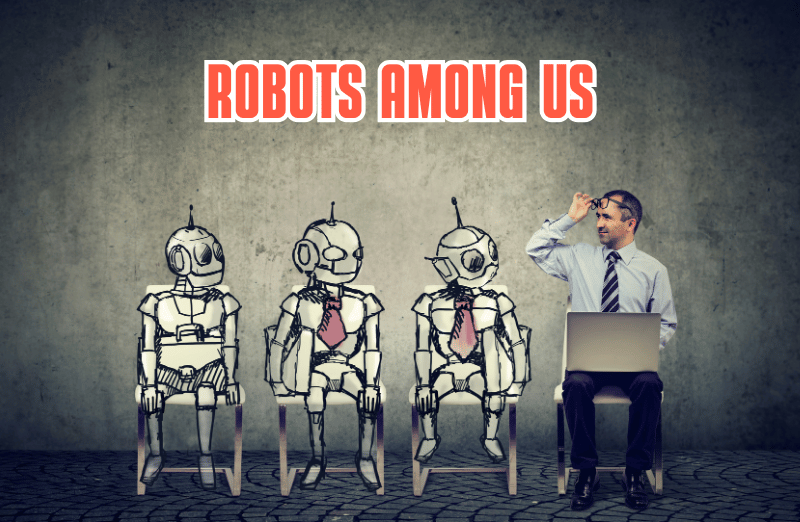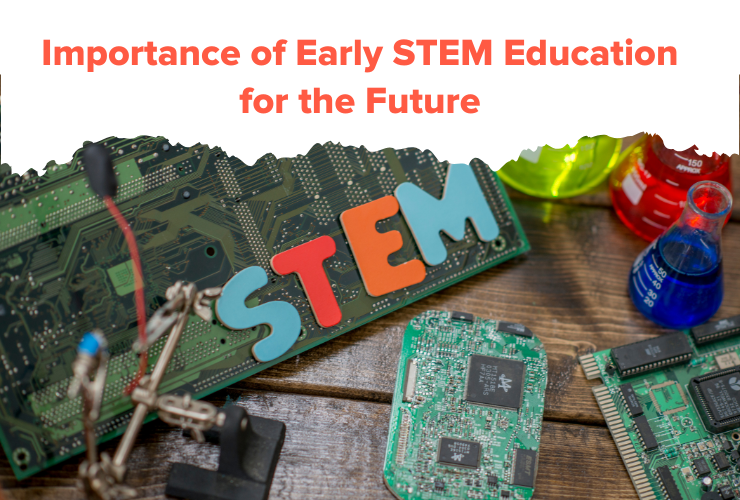Table of Contents
Introduction Why Teach AI Concepts to Kids? How Scratch Simplifies AI Learning for Kids Key AI Concepts That Can Be Taught Using Scratch Fun AI Projects Ideas to Try With Scratch Tips for Educators and ParentsArtificial Intelligence (AI) is shaping our world, and it’s never too early to introduce children to its fascinating concepts. AI for kids not only prepares them for a tech-driven future but also sparks creativity and curiosity. Platforms like Scratch make teaching artificial intelligence for kids fun and interactive by using block-based coding to simplify complex ideas.
Educators and parents can use Scratch to teach essential AI concepts in an engaging way, whether it’s in elementary schools, middle schools, or even for high school students. By introducing AI activities for kids and hands-on projects, you can inspire them to build tools like chatbots, image recognizers, and games, making AI approachable and exciting.
Why Teach AI Concepts to Kids?
The growing role of AI in everyday life, from smart devices to personalized recommendations—makes it essential to start teaching AI for kids at an early age. Early exposure to AI builds skills like problem-solving, critical thinking, and data analysis, which are invaluable for high school students, middle schoolers, and even younger learners in elementary schools.
Additionally, teaching artificial intelligence to kids encourages creativity, innovation, and an understanding of ethical implications. Kids not only learn how AI works but also explore how to use AI to address real-world problems, such as sustainability or healthcare advancements. Whether it’s through AI classes for kids, AI courses for teens, or AI curriculum for high school, the benefits of teaching AI are vast.
How Scratch Simplifies AI Learning for Kids
Scratch, a visual coding platform, is a fantastic tool for introducing AI activities for kids. Its drag-and-drop interface makes it easy to build games, animations, and projects without needing prior programming knowledge. Scratch also integrates AI tools through extensions like Machine Learning for Kids, allowing students to explore AI for elementary school, AI for middle school, and beyond.
For example, students can create projects that involve:
- Image recognition: Teach kids how AI classifies objects.
- Chatbots: Introduce them to natural language processing.
- Emotion detection: Build a Feel-o-Meter to recognize facial expressions.
By making AI concepts visual and interactive, Scratch transforms learning into a fun and creative experience!
Key AI Concepts That Can Be Taught Using Scratch
![Understand Key AI concepts for kids using scratch]()
Scratch allows kids to explore key AI concepts through practical projects, making it ideal for AI classes for kids or even AI curriculum for middle school. Some of these concepts include:
- Face Recognition: Introduce image classification through tools like a Feel-o-Meter or emotion-recognition projects.
- Chatbots: Teach kids to create interactive bots, simplifying natural language processing.
- Machine Learning: Explain how AI learns from data by training models to identify patterns, such as sorting recyclable items.
- Neural Networks: Use decision trees in Scratch to demonstrate how neural networks make decisions.
- Image Classification: Develop games like Guess the Image, where kids train AI to classify pictures.
These concepts lay a strong foundation for artificial intelligence courses for kids and prepare them to tackle advanced AI topics in high school AI curriculum.

Step-by-Step Guide to Creating an AI Project in Scratch
Let’s create a real-world AI project called “Waste Wise: AI Trash Sorter” to teach image classification using Scratch:
Step 1: Define the Goal
Introduce the project’s goal: Teach AI for kids by building an AI-powered tool that sorts trash into recyclable and non-recyclable categories. This activity is perfect for middle school AI lessons or elementary school AI classes.
Step 2: Set Up Scratch Extensions
- Open Scratch and add the Machine Learning for Kids extension.
- This extension provides AI tools like image classification for hands-on learning.
Step 3: Train the AI Model
- Collect images of recyclable items (e.g., bottles, paper) and non-recyclable items (e.g., tissues, food waste).
- Upload these to train the AI model under two categories: “Recyclable” and “Non-Recyclable.”
- Test the model to ensure accuracy. This hands-on activity introduces the concept of supervised learning.
Step 4: Design the User Interface
- Add sprites for bins labeled “Recyclable” and “Non-Recyclable.”
- Include feedback sprites like “Correct!” or “Try Again!” to make the project interactive and engaging.
- Customize the background to look like a recycling center.
Step 5: Code the Logic
- Use Scratch blocks to connect the trained AI model with the project logic.
- Program it so when kids classify trash correctly, they earn points, and when they misclassify, they get hints for improvement.
This project is a perfect introduction to AI curriculum for elementary school or AI curriculum for high school students and shows kids how AI can solve environmental problems.
Fun AI Projects Ideas to Try With Scratch
![Fun AI Projects to Try Using Scratch]()
Here are some creative projects for AI activities for kids or AI courses for teens:
- TravelBot Trek: Build a chatbot that shares trivia about countries.
- Feel-o-Meter Fun: Detect emotions using an AI model.
- WikiSaurus Adventure: Use AI to identify and classify animals or objects.
- Guess the Image: Train AI to recognize everyday items, turning learning into a guessing game.
- PetPal: Create an AI assistant that gives pet care advice. Here’s how you can create your own virtual pet.
These projects make learning artificial intelligence for kids engaging and enjoyable, whether it’s through online AI classes for kids or school-based lessons.
Tips for Educators and Parents
- Make it Relatable: Use real-life examples like AI in facial recognition or virtual assistants to explain concepts.
- Encourage Exploration: Let kids experiment with Scratch projects and personalize their AI tools.
- Focus on Hands-On Learning: Engage kids with projects rather than theory to reinforce concepts.
- Promote Collaboration: Group projects teach teamwork and communication.
- Adapt to Age Levels: Adjust projects for different grades, whether it’s AI for elementary school, AI for middle school, or AI for high school students.