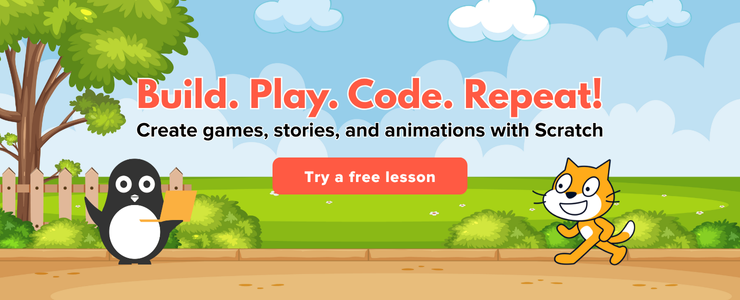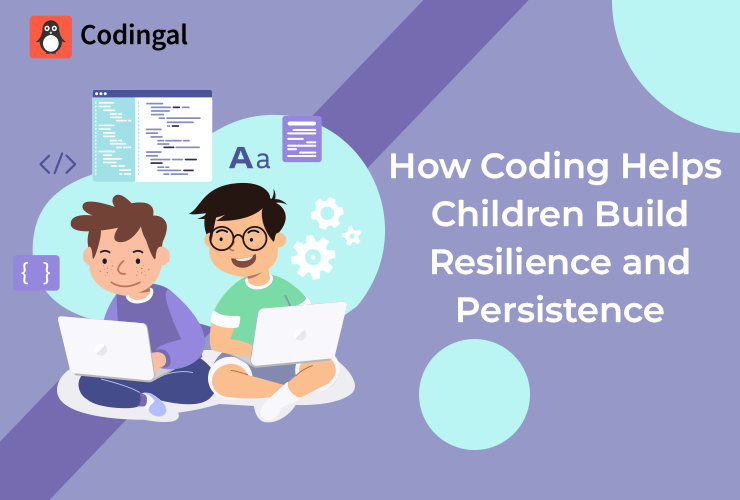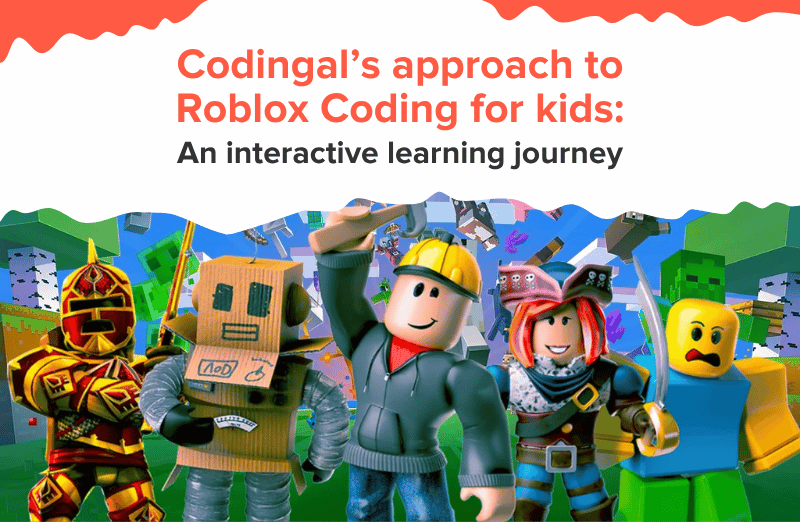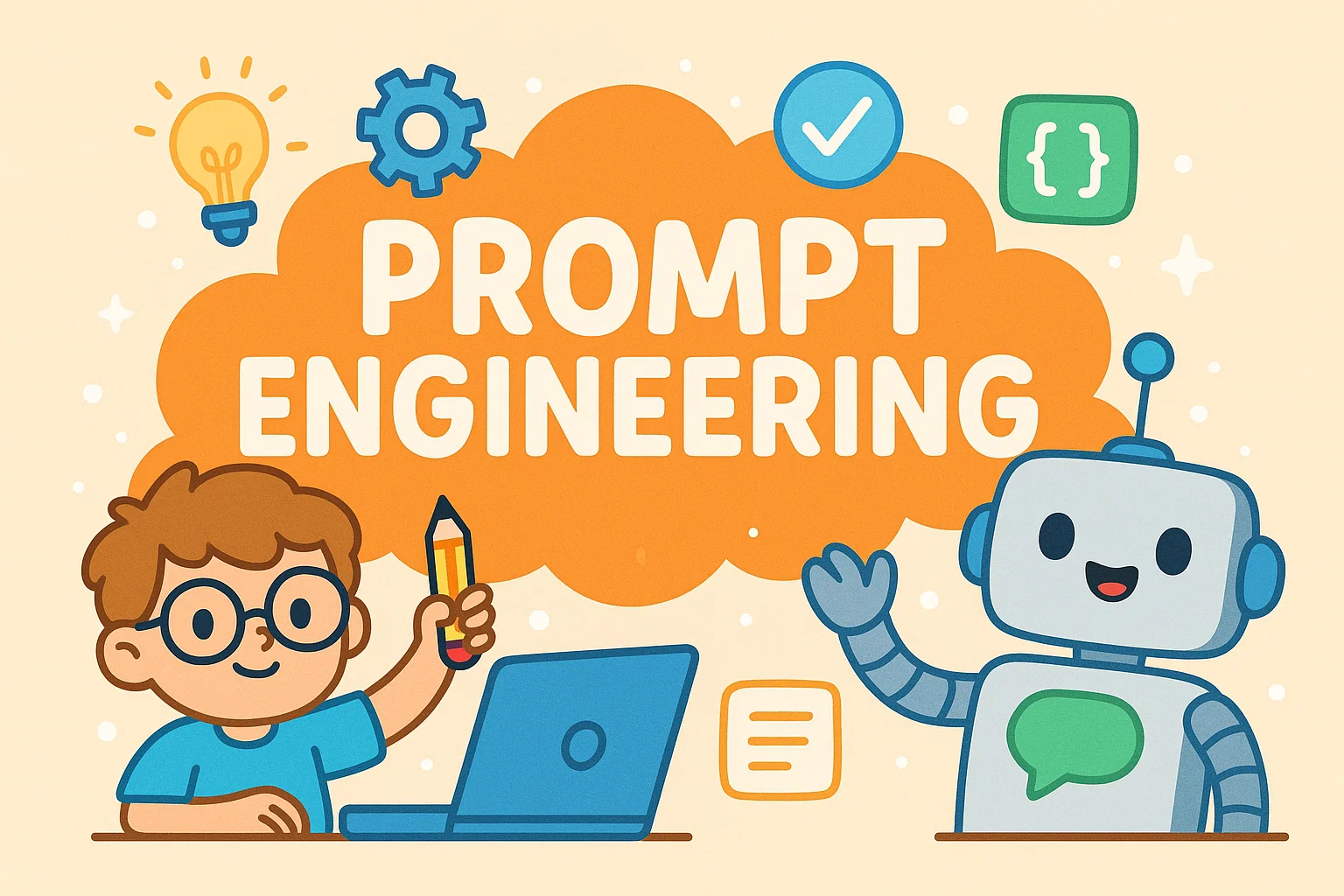Table of Contents
Introduction What is Scratch? Benefits of Scratch Getting Started with Scratch Scratch Projects for Kids Scratch Resources for Kids Common FAQs ConclusionIntroduction
All parents must have heard the hype around coding, but what does it really mean for your kids?
Well, you need to understand that coding is more than just sitting in front of a screen typing lines of code. Coding is all about problem-solving, fun, critical thinking, and creativity for your kids & teens.
Experts think of coding as the new literacy; understanding how technology works is a crucial skill in this digital era.
So, how can your kid jump on the coding bandwagon? Won’t it be too overwhelming for young learners? Well, a perfect solution exists for all these problems: SCRATCH PROGRAMMING!
Scratch introduces coding in a fun, playful way, so your child will feel like they’re just playing a game while secretly learning the fundamentals of coding! Well, when your kids start out with scratch programming, they will encouraged to break down big problems into smaller steps, try out solutions, and not be afraid of mistakes!
Just know that Scratch is not just about learning to code, it’s about learning how to think!
This guide is all that you need to get your kids started with Scratch. You will learn anything and everything there is about Scratch and the endless possibilities of what your child can create with Scratch.
Let’s make coding fun and interactive with Scratch programming!
What is Scratch?
Scratch is an online platform developed by MIT that lets young people create their own games, animations, and stories. It’s designed to be fun and easy to use, making it a great way for kids to learn how to code.
For a little background into scratch, the project started back in 2003 and it was officially released to the public in 2007.
It was created to make coding accessible and fun for young learners like your kids, allowing them to create interactive stories, games, and animations! It’s as simple as that.
Overview of Scratch
Scratch is a completely free and engaging visual programming language. Just like your kids play with legos and puzzles, they can play around with code blocks in Scratch to make a fun project!
Scratch has a fun, interactive interface that is easy for kids above 7 to use easily. Let’s divide the Scratch interface into 4 sections for ease.
The first one is The Stage. This is where all the action happens! It’s a blank canvas where your kids can drag sprites (characters) around and see how they interact based on the code blocks they’ve used.
The most important one is The Sprite. These are the digital characters that your kid’s project revolves around, the default one in Scratch is a cat. For example, if your kid is making a ball game then we’ll call the ball a sprite in Scratch.
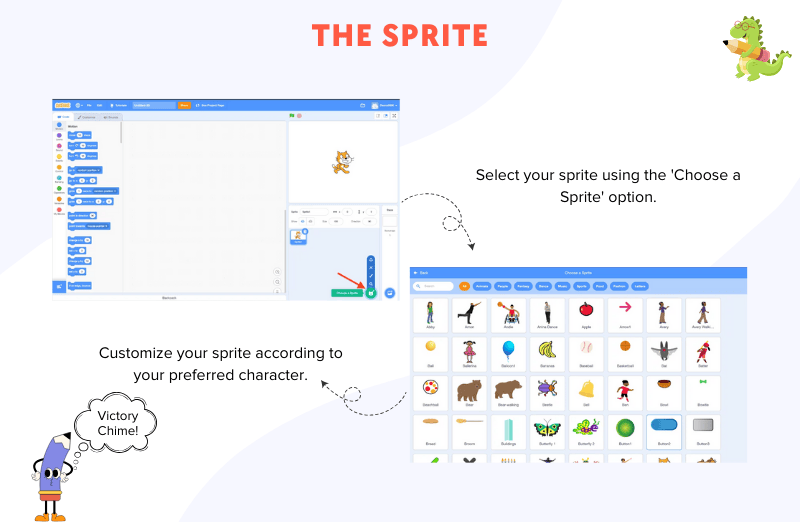
The next one is The Blocks Palette. In scratch, there are colour-coded blocks that represent different actions, like moving, talking, or even making sounds. The blocks are organized into categories like Motion, Looks, and Sounds, making it easy for kids to just drag a code block they want to use! Here are the following blocks of the block Palette:
1. Motion Blocks:
These blocks control the movement of sprites in making them glide, rotate, or change position.
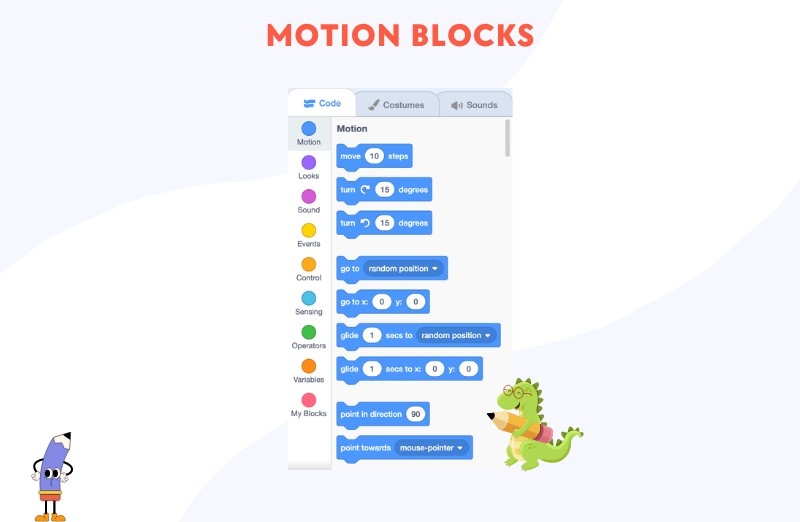
2. Looks Blocks:
These blocks change the appearance of sprites, allowing you to modify costumes, visibility, and add speech or thought bubbles.
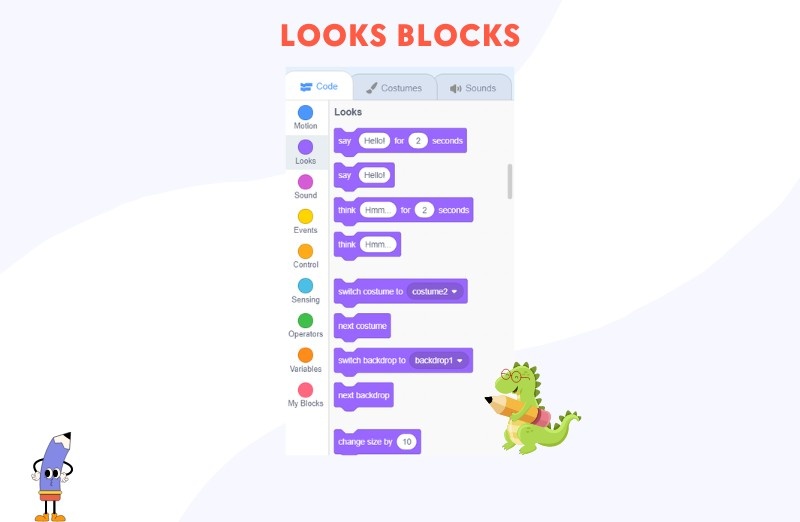
3. Events Blocks:
These blocks trigger actions based on specific events, like starting the project, receiving messages, or clicking a sprite.
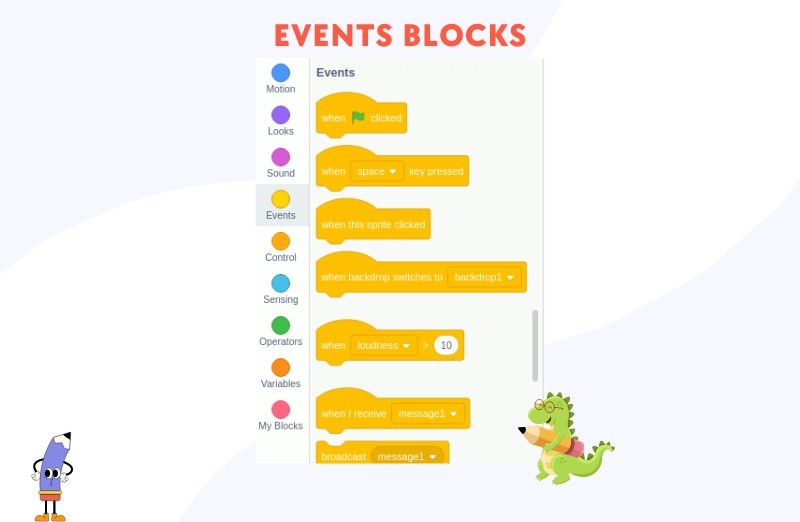
4. Sensing Blocks:
These blocks detect inputs or conditions, like touching another sprite, mouse position, or key presses.
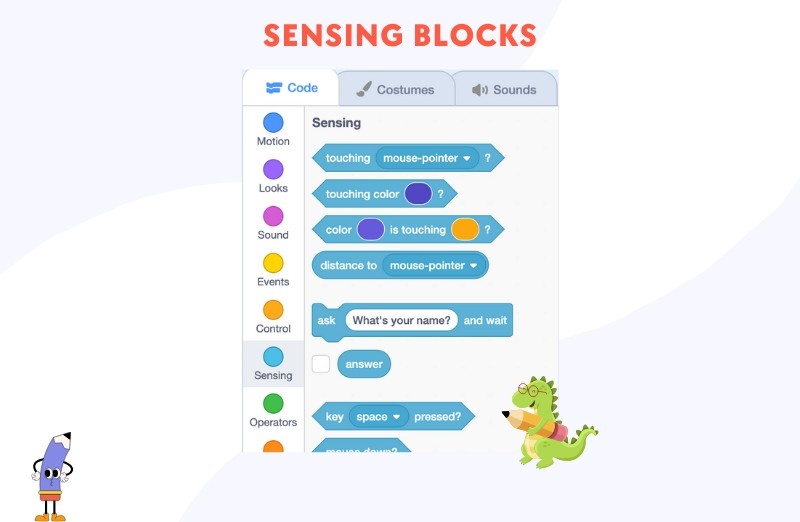
5. Variable Blocks:
These blocks store and manage values or data that can change throughout the project, like scores or timers.
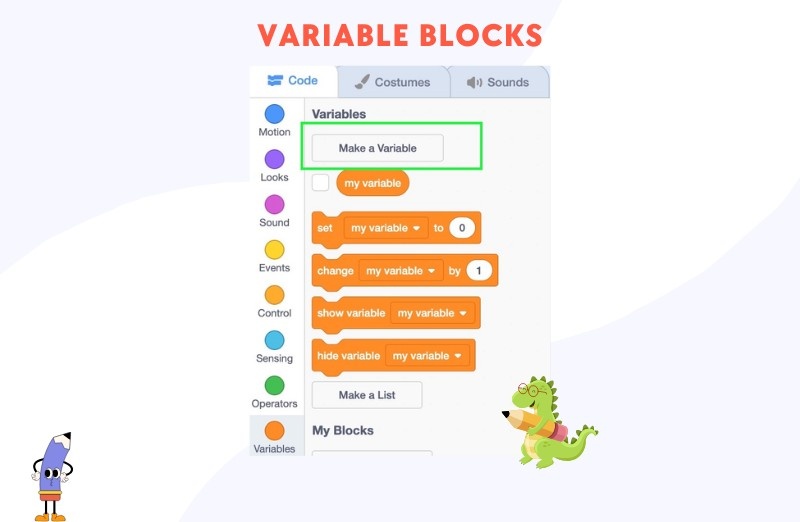
6. Operators Blocks:
These blocks perform mathematical operations and logic comparisons, such as adding numbers or checking if a condition is true.

7. Control Blocks:
These blocks manage the flow of the project, using loops, conditionals, and wait commands to control the sequence of actions.
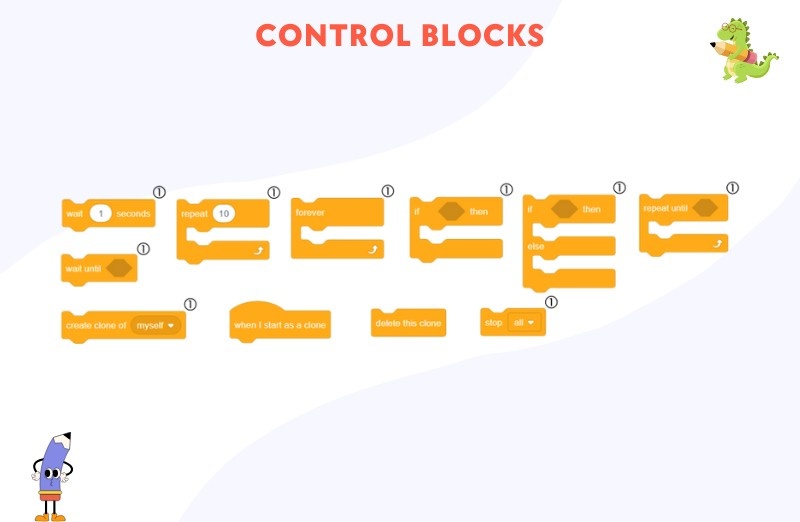
8. Sound Blocks:
These blocks play or manipulate sounds and music, allowing you to add audio effects to your project.
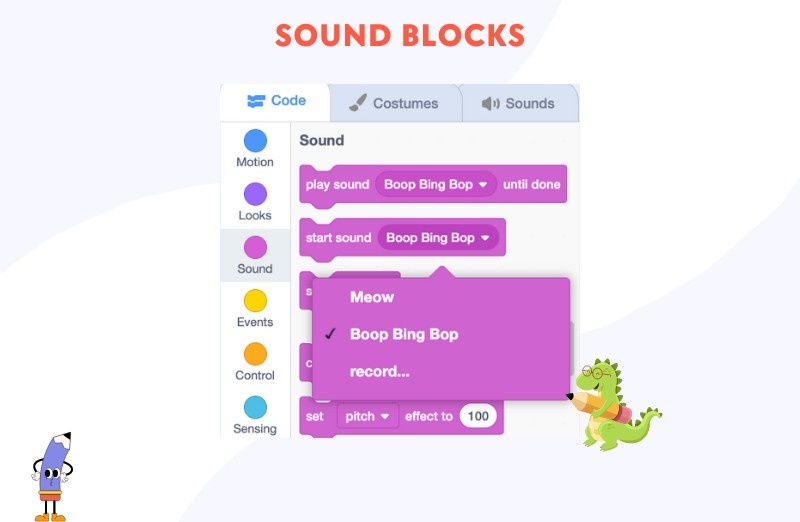
The last one is The Coding Area: Consider this as the backstage; this is where kids drag and put blocks together to build their projects. It’s a perfect opportunity for your kids to experiment with different blocks and see how coding works.
Scratch is more than just a programming tool; it has so much to offer to your kids’s learning. Let’s see how:
Facts about Scratch
Did you know these facts about Scratch:
- It is available in 70+ Languages and this proves that Scratch is truly global! Now you know that kids from all over the world have joined in the fun and learn coding.

- Scratch is used by over 100 Million Kids! That’s such a huge user base with kids creating and sharing millions of projects.
- Kids as young as 8 have built interactive games and even AI chatbots using Scratch! Nothing can stop a child’s creativity in Scratch!
- Although designed for young learners, Scratch is popular with people of all ages. Even high school students make interactive projects on Scratch.
- Scratch is absolutely free!
- Did you know that the scratch was inspired by LEGOS? The creators of Scratch, led by Mitchel Resnick, wanted to make programming as intuitive and playful as building with LEGO!
Benefits of Scratch
Why scratch is the perfect beginner-friendly tool for your kid? Well, let’s find out why:
Whether your child is an aspiring coder or simply curious, Scratch offers incredible benefits that go far beyond the screen. Let’s explore how Scratch can positively impact your child’s learning and development!

1. Boosts Creativity
Do you ever imagine your kids creating their favourite games and characters or maybe becoming a digital artist? Well, it’s very easy with Scratch! Scratch allows kids to bring their creative and talented side out on the screen.
Whether they’re creating an animated story, a fun game, or a unique digital art project, Scratch gives them the freedom to design and build whatever they can dream up!
2. Enhances Problem-Solving Skills
Well, our goal has always been to teach coding to kids, and Scratch is the perfect beginner-friendly tool. When your kids work on Scratch projects, they will learn how to break down big tasks into smaller, more manageable steps.
If something doesn’t work, they’ll need to figure out why and try different solutions. This entire rollercoaster ride on Scratch will teach them essential life skills.
3. Improves Collaboration and Communication
One of the coolest features of Scratch is its online community. Your kids will love sharing their projects, and getting feedback from family and friends! And do you know the best part? Your kids can team up with collaborators from all over the world and make fun projects with them.
And this way your kids and teens will learn the value of teamwork and effective communication!
4. Fosters Resilience and Perseverance
How many times have your kids done any task wrong and you have corrected them? In the same way, coding is all about trial and error.
When a Scratch project doesn’t work or gives a crooked output, then your kids will have to go back, debug, and try again.
The entire lesson here is to strengthen their coding skills and teach them resilience and the importance of perseverance.
5. Makes Learning Fun and Engaging
Let’s face it, learning coding from books is boring and intimidating. Well, trust us that Scratch takes away the fear factor and makes coding fun and engaging for your kids.
It feels more like play than work, which will always keep your kids and teens interested and eager to explore more.
6. Builds Confidence
There’s nothing more empowering than watching your kids create a project by themselves and sharing it with the world!
This is the best part: Scratch allows your kids to see the direct results of their efforts, boosting their confidence and showing them they have the power to bring their ideas to life!`
Getting Started with Scratch
Well, let’s get ready to help your child take their first steps into the exciting world of coding. First things first, we need to set up Scratch and this includes logging in.
Create An Account
As you know Scratch is an online platform, which means there’s no software to install. All your kids need is a computer or tablet with an internet connection, and they are good to go!
They need to go to scratch.mit.edu in their web browser or download the Scratch app for offline use, available for Windows, macOS, and Chromebooks.
Then if they want to explore Scratch without signing up, they can! They can make a project, view other projects and play around with the interface without an account. However, if your kids want to save their projects or share it will the world then they will need to create an account.
You can use your Gmail or email account to make an account for your kids. It’s simple: choose a username and password, enter a bio section and then confirm your email. Voila! Your kid just joined Scatch!
Now, what are some projects or ideas that your kids can try for themselves on Scratch. Well, check out below.
Scratch Projects for Kids
Let the fun begin!

1. Create an Animated Story
Who doesn’t like a good story? One of the best ways to get started with Scratch is to let your kids create a short animated story.
They can choose their favourite characters from movies, books or comics and turn them into a fun story. They can give them dialogues, and make them move or interact!
For example, your kids can make a story about their favourite superhero saving a stranded animal from a ditch.
This way your kids will get a hands-on understanding of sequencing, events, and how to control character actions.
2. Make a Simple Maze Game
Maze games are always fun to play and build and now your kids can make a digital maze game and challenge your family and friends to play it.
There are many versions of a maze game, the simple one being to move a sprite (like a mouse) through a maze to reach the end without touching the walls.
Trust us, it’s super easy to make and super fun to play. After making a maze game, your kids will learn about Motion blocks, keyboard controls, and problem-solving through trial and error! Click here to learn more techniques and trips on how to make a perfect maze game!
3. Create a Virtual Pet
Kids love pets, and now it’s time for them to create their own virtual pets. From converting their real-life pet into a virtual one to just creating their dream pet, like a unicorn, Scratch offers the right tools.
Your kids can add animations, sounds, and interactions and can feed, play with, or even teach tricks to their digital pets!
For example, they can make a dog sprite that barks when clicked and moves when given a treat. So fun, right?
4. Make a Simple Piano
Let your child do something fun and musical by building a piano! It takes real craftsmanship to make a real physical piano, but making a digital one will be very easy for your kids!
Your kid can create a simple piano where each key plays a different note when pressed. For example, when pressing the letter “A” plays the note C, “S” plays D, and so on.
Who knows they will compose a new tune by themselves as well! And this project will help them implement event blocks, sound blocks, and connecting real-world concepts to programming.
5. Make a Guessing Game
A simple number-guessing game is a great way for your kids to learn scratch! Now guessing games can be of many types, like hangman, guess the Number or even dumb charades.
For starters, your kids can make a game where the computer picks a random number, and the player has to guess it. Each time a player fails to guess the number, they are given a nice hint.
As fun as it is, your kids will learn about variables, conditionals, and basic input/output logic through this project!
Scratch Resources for Kids
Don’t worry, here’s a list of a few awesome resources available on the web that can make Scratch Programming for your kids a breeze!
1. Codingal
Codingal is an excellent platform for your kids to begin their Scratch journey. They offer scratch programming courses, interactive lessons and fun projects specifically designed for young learners.
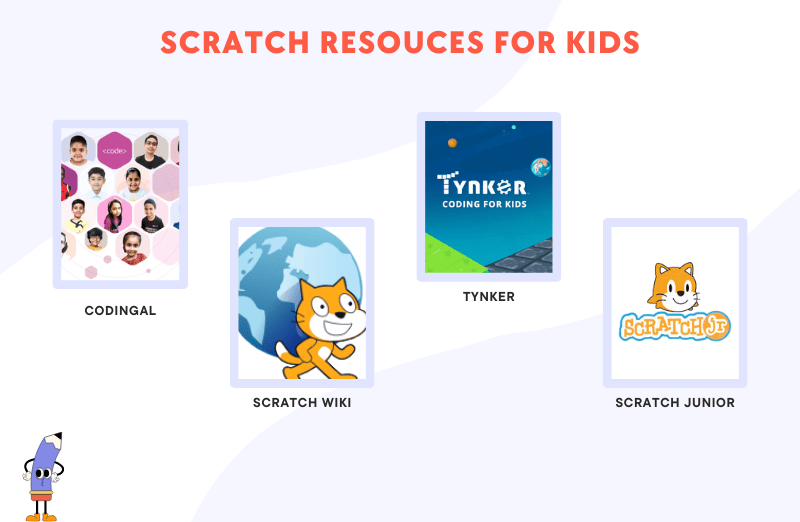
Codingal’s courses are designed to be engaging and easy to follow, with step-by-step guides to ensure your kids grasp each and every concept. Plus, with the option to join live classes, your child can receive personalized help when they need it! Find out more about Codingal’s coding courses for kids here!
2. Scratch Wiki
The Scratch Wiki is packed with information that can help your kids at every stage of their Scratch journey.
Believe it or not, the Scratch Wiki is a community-run encyclopedia on Scratch! This means that Scratch has its own little library filled with useful articles, tutorials, and tips, all designed to help your kids make awesome scratch projects!
So, Scratch Wiki is simple to use, and your kids can access it anytime they need help or want to learn something new.
3. Tynker
Tynker is another platform for teaching your kids to code, and it offers special Scratch courses.
These courses include interactive puzzles and challenges that help kids practice their coding skills. What’s special about Tynker is that it makes coding fun for kids by making them learn it through games!
Not only this but kids can learn at their own pace which is great!
3. Scratch Jr.
Scratch Jr, is the perfect place for your kids to unleash their creativity and dive into the exciting realm of coding!
Scratch Jr is a simpler version of the popular Scratch programming language, and kids between the ages 5-7 use it. Just, like Scratch, it is a visual programming language designed to introduce young minds to programming in an effective and fun way.
It uses the same drag-and-drop colourful blocks that simplify learning by eliminating errors.
Common FAQs
And if you still have some doubts or questions, then we have compiled all the frequently asked questions by parents regarding Scratch Programming. Hopefully, all your queries will be answered!
What is Scratch?
Scratch is an online platform developed for kids to create their own games, animations, and stories. It’s a fun and easy-to-use application, making it a great way for kids to learn coding.
Is Scratch easier than Python?
Yes! Scratch is easier for beginners, especially for kids and teens like yours, as it focuses on learning coding concepts without worrying about syntax.
Is Scratch Free?
YES, it is completely free, and you can easily share your projects with the world on the platform too!
Do I need to create an account on Scratch?
You can use Scratch on the web browser by using a guest profile, but you won’t be able to save, download and share your project.
Who can use Scratch?
Scratch is used by kids and teens (8-16 ages) from all over the globe in different types of settings – homes, schools, libraries, museums, and more. If you have much younger children then you may want to try ScratchJr; it is a simplified version of Scratch designed for ages 5 to 7.
Is Scratch a Programming Language?
The Tiobe ranking of the world’s programming languages, in 2020, included Scratch in the top 20. So yes, Scratch is a globally recognized programming language.
Is Scratch downloadable?
Definitely! You can download the Scratch Application from the Scratch website or the app store for your device.
Is Scratch beginner-friendly?
Scratch is the most beginner-friendly tool to teach kids coding. It’s specifically designed for young learners and kids love its easy-to-use interface.
What is the Best Stage for Learning Scratch?
Scratch is designed for children as young as 8 years old. However, the best stage for learning Scratch depends on your child’s interest and readiness in coding!
What Should a Kid Learn after Scratch?
Well, once your kid has mastered Scratch, they can move on to more advanced programming languages and concepts.
Python is often the recommended next step after Scratch because it’s known for its simplicity and readability.
Or if your kids want to make an interactive website or a web form then they can start learning HTML (Hypertext Markup Language) and CSS (Cascading Style Sheets) to build their own websites.
HTML/CSS introduces kids to the basics of web development!
Is Scratch Suitable for a 6-year-old?
Yes, Scratch is suitable for your 6-years-old. However, they can start with Scratch Jr first to get familiar with block coding!
How Old is the Average Scratch User?
Well, kids and teens between 8 and 16 years old are the average Scratch user. This means that not only younger kids but young adults use Scratch to learn basic programming or to create fun projects!
Conclusion
Well, now you have all the information you need to help your child with Scratch Programming.
By engaging with resources like Codingal, your kids can explore scratch programming in a fun, interactive ways that spark their creativity and problem-solving skills.
These experiences on Scratch will eventually make learning about coding enjoyable and equip them with valuable skills for tomorrow’s tech-driven world.
Keep experimenting, keep learning, and most importantly, have fun with your coding journey! At Codingal, we’re here to support you every step of the way. Happy coding!