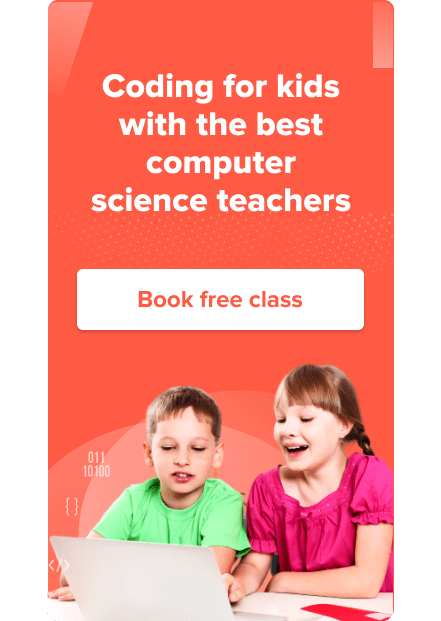An engaging coding class for kids to make beautiful apps



Learn the principles of app building, start building interactive, stunning and useful apps for iOS and Android devices, and share your apps with your friends.

What you’ll learn

Principles of app building

Introduction to MIT App Inventor

User interface, buttons, labels

Palette, layout, multiple screens

Location sensor, audio, video

Calling, texting, emailing from apps

Sign-in feature, database, storage

Application programming interface

Skills you’ll gain

App architecture

Creative thinking

Design thinking

MIT App Inventor platform

User interface, interaction

App development

What you’ll achieve

App Development Certificate

Lifetime community access

Downloadable resources

Exclusive access to competitions
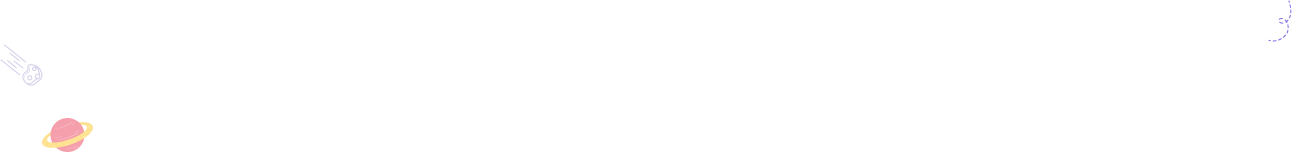
Learn WebDev from Experienced Teachers. Our Hand-Picked Coding Tutors Ensure the Best Learning Experience


With Codingal Prime, your child gets private tutoring from best instructors
Unlock your skills and earn your App Developer certification

In this specialized App Development course, learners in grades 4 to 8 earn STEM.org-certified game development coding certificates that celebrate their achievements while unlocking special badges and leaderboard rankings, making programming for kids a fun and rewarding experience. Students can earn the Basic Android Application Developer, Advanced Android Application Developer, and Pro Android Application Developer Certificates. These certifications are easy to download and share, are STEM.org accredited, and can be added to your child's learning portfolio for sharing with the world and on social media.
Fun app building activities and lessons for kids
My app
Build your own app that lets users take photos, make calls, send texts or emails, and check their location on a map.
Captain America
Create your own version of the super hero game in which players can score points by making the super hero jump over hurdles.
Journal app
Create an app that lets users create journal enteries for specific dates and also view and track their past entries.


STEM.org Accredited Educational Experience and Certificates

What is STEM.org?
STEM.org Educational Research (SER) is the longest continually operating STEM education research and credentialing organization that has served over 4,500 schools, districts, and organizations in over 25 countries.
Who gets STEM.org Accreditation?
The STEM.org Accreditation is awarded to institutions that develop 21st century skills, have an original curriculum revolving around STEM, adequately incorporate technology into classes, and offer hands-on STEM-based activities.
What does STEM.org Accreditation mean?
STEM.org Accreditation is awarded by STEM.org Educational Research (SER) after thoroughly examining and evaluating the educational institution’s curriculum, teachers, and courses for efficiency, effectiveness, and quality.
Our App Development course is appropriate for Middle School students

Our app development course is suitable for high school students in grades 4 to 8. This course covers app development principles, including the fundamentals of app building, an introduction to MIT App Inventor, user interface design, buttons, labels, palette usage, layout, multiple screens, location sensors, audio, video, calling, texting, emailing from apps, sign-in features, databases, storage, and application programming interfaces.
Codingal supports kids ages 6 to 18 in grades K to 12 by providing engaging and comprehensive coding education that fosters creativity and critical thinking skills.
The Best Place for Kids to Learn Application Programming Basics and Fundamentals
Codingal is the best coding school for kids and teens, offering a gamified learning experience and hand-picked expert teachers who assist them on their journey to block-based application development on MIT App Inventor. Kids start by exploring block-based coding on the MIT App Inventor platform while creating screens for their applications and experimenting with sensors like accelerometers and more.
They learn how to integrate real-time databases like Firebase and build applications such as Messenger and Sign In. They also develop other applications, including Audio Video Recorder, Password Strength Checker, Space Warriors, Mole Mash, Touch Me Not, Doodling Board, and Health App. Lastly, students apply everything they have learned to build their own application as their capstone project, where they will download the APK and share it with the world.

What students and parents have to say about our training program and curriculum.


M.Bilal Adil
Pakistan
Grade 4, Codingal Student
The easy-to-grasp and detailed app development course by Codingal is the perfect go-to solution to learn to code. Thank you, Codingal.

Adil Tanveer
Marketing Manager
Codingal Parent
The curriculum at Codingal is thoughtful. The teachers are highly qualified and patient. The customer service is excellent and flexible scheduling. Highly recommended.

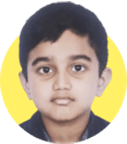
Sidharth Chandran
India
Grade 5, Codingal Student
This is the best course I've done! I did it during my holidays, and thanks to the Codingal App development course, I didn't even feel that I was missing my holidays.


PR Jayachandran
Pilot
Codingal Parent
The curriculum is customised for my kid’s specific interests. However, I am very impressed with the instructor as my child is developing his programming prowess with Codingal.


Kian
India
Grade 2, Codingal Student
The Codingal instructor taught the App development course fabulously. I had a lot of fun creating games and apps. I want to thank my instructor, and I'm delighted I did this course.


Girish
Bank manager
Codingal Parent
Learning to code with Codingal has improved my child’s understanding of how things work, it has extended and expanded her imagination.


Aaditya
Nepal
Grade 12, Codingal Student
Thanks to Codingal, now I have a complete understanding of App Inventor and Block-based Programming. The App development course has helped me develop my games.


Jagat Raj
General Manager (Engineering)
Codingal Parent
I am more than happy that my son can develop an app and create stories. Thank you Codingal for making my child learn to code interactively.




Frequently Asked Questions
What is app development?
An application (app) is a type of software that allows you to perform specific tasks.
Applications for desktop or laptop computers are sometimes called desktop apps, while those for mobile devices are called mobile apps.
App development is the process of designing and building these applications.
Can kids create their own apps?
Yes, kids can create their own apps and bring their ideas to life through a number of tools and specialized app development courses.
For example, Appy Pie is a mobile app creation tool that allows kids without coding skills to create an app for almost any platform and publish it.
If kids want to advance in their app development journey, a specialized course is very essential. Codingal’s focused App Development course will help kids build apps and publish them on Google Play and App Store.
What are the steps for kids and beginners to create an app easily?
Kids and beginners can choose a platform that will help them build apps easily. Scratch, Appy Pie, Kids App Maker, MIT App Inventor are some of the free platforms for kids to get started.
Here are five easy steps for kids to create an app easily using Appy Pie:
- Visit Appy Pie's Kids App Builder page and click on “Get Started”
- Enter a name for the app
- Add the app features by dragging and dropping
- Choose the color scheme to suit the design
- Test and launch it on the Android or the iOS store effortlessly
What are the different stages of app development?
There are four main stages in app development. These are:
- Ideation and strategy: This stage involves the purpose and pathway to build an app.
- Design: The design stage is where the UI (user interface) and UX (user experience) design of the app is conceived.
- Development: In this stage, the prototype is created and the app is built with the source code.
- Testing and release: The developed app is then tested for functionality. Once the app is tested successfully, it’s then released for the users.
Why should kids learn app development?
App development gives children a way to express their thoughts and bring their creative ideas to life.
App development classes for kids offer them challenges that stimulate multiple parts of their brain wherein they develop critical thinking and problem-solving skills early.
Kids can build interactive, stunning, and useful apps with Codingal’s specialized App Development classes.
What are the outcomes of learning app development for kids?
App development for kids is a growing field with much to explore, and children today are enthusiastically engaging themselves in building apps.
With children wanting to learn coding from an early age, app development can become their next step to applying their knowledge.
There are many important skills that kids learn through app development, including creative and design thinking, logic and reasoning, fundamentals of coding, and problem-solving.
Which is the best app development course for kids?
Codingal provides the best, specialized course on App Development for kids to build apps. Through this course, kids can master the principles of app building and also develop creative and design thinking.
Kids can easily build interactive, stunning, and useful apps for iOS and Android devices and publish them.