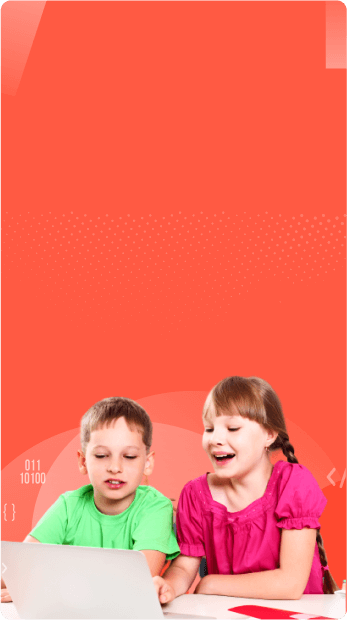Roblox
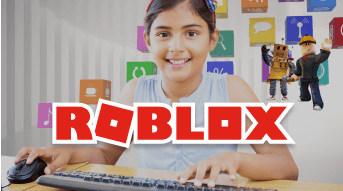
Learn Lua with the Top Roblox Coding Courses for Kids and Teens
Learn to create and publish games on Roblox Studio. Codingal offers online 1:1 coding classes for Roblox coding with expert Computer Science teachers.
6 Modules, 36 Lessons, 30+ Activities & Projects, 36 Quizzes
4.8 / 5 stars | Read reviews | 10,000+ students
This course includes:
36 live private 1-on-1 sessions of 45 mins each
Learn live with expert Computer Science teacher
6 detailed modules
30+ activities & projects
Stem.org accredited certificate
Roblox game developer certificate
Lifetime access to course content
Unlimited 1:1 live doubt sessions with instructors
Live 1:1 class with Coding Instructor
Receive monthly progress reports
What is Roblox?
Roblox is a widely popular online gaming platform for kids to create and play games. Roblox is not a game; it’s a platform on which people play games created by other developers. What makes Roblox different is all the games on Roblox are made by its users. Now it depends on the creativity and imagination of the user on what kind of game they want to build.
Games on Roblox are called ‘experiences’. Kids can play ‘experiences’ developed by users across the globe.
Our Roblox Coding Class Curriculum
6 Modules, 36 Lessons, 30+ Activities & Projects, 36 Quizzes

Module 1
Introduction to Roblox studio
Lesson 1: Discovering Roblox
In this lesson, we will introduce students to Roblox and get them familiarized with the platform.
Lesson 2: Basic Roblox coding
Get introduced to basic Roblox coding by adding more elements to the game and increasing difficulty.
Lesson 3: Adding advance obstacles through coding
Deep-dive into Roblox programming by increasing difficulty through speed blocks, lava blocks and much more.
Lesson 4: Creating a User Interface in Roblox
Learn how to create a user interface through scripting in Roblox.
Lesson 5: Creating Models Using Roblox Properties
Using properties of Roblox programming, build the model of a house including doors, windows and stairs by introducing the concept of Union & Negate.
Lesson 6: Creating a Mini Game in Roblox
Recall previously learned lessons and use all the concepts to make a mini-game.

Module 2
Creating an Obby
Lesson 1: Setting up Game Information
Learn how to add a game name, description and a game icon on the Roblox website. Start building the scene for the game in this module.
Lesson 2: Building Levels
Set up the scene further by adding obstacles with different difficulty levels while learning Roblox coding.
Lesson 3: Creating Checkpoints
Set up the scene further by adding checkpoints at different difficulty levels.
Lesson 4: Creating a Shop with a Shopping Menu
Add a shop at the beginning of the Roblox game. Once the player visits the shop, a shopping menu will appear.
Lesson 5: New Obstacles Incoming!
Set up a game scene in Roblox with spinning balls, disappearing stairs and obstacles on which, when the player steps, the dimensions of the player change.
Lesson 6: Tick! Tock!
Set up a timer in the Roblox game. The player will have to finish the game within a specific time to win. If the player loses, the timer resets and the player starts from the spawn location.

Module 3
Creating a 2D platformer
Lesson 1: Setting up camera and player control
Learn how to change the controls of the camera and player in Roblox studio.
Lesson 2: Designing the level layout
Learn how to collect coins and keep up score while learning Roblox programming. Also, learn how to avoid death traps so that the player doesn’t die in the game.
Lesson 3: Adding enemies and power
Learn how to add powerup to give player invisibility in Roblox and avoid being attacked by enemies.
Lesson 4: Boss fight
Learn how to create a customised AI boss that the player has to defeat in order to move to the next level.
Lesson 5: Creating levels
Learn to design new levels in Roblox that will look different from the previous level and will also have challenging obstacles.
Lesson 6: Finishing and testing the game
Finish scripting and testing the game you created.

Module 4
Tycoon game
Lesson 1: Setting up Tycoon system
Learn how to create a setup for the Tycoon for adding, creating and destroying components in Roblox.
Lesson 2: Unlocking objects and leaderstats
Learn how to unlock objects and spawn objects into platforms.
Lesson 3: Making money in Tycoon
Learn to set a way for the player to earn cash by creating a machine that creates objects that are shipped on a conveyor belt.
Lesson 4: Saving data and upgrading
Learn how to save the data in Roblox for not only the money made so far, but also have the ability to upgrade items for the game as well.
Lesson 5: Ownership and game passes
Learn how players can create ownership of the items they purchased.
Lesson 6: Finishing and testing the game
Finish scripting and testing the game you created with Roblox coding.

Module 5
Racing game
Lesson 1: Creating a car
Learn to build cars for the racing game, script how fast the cars go and give plates the ability to enter vehicles.
Lesson 2: Creating a racetrack
Learn to create a racing track for the Roblox game.
Lesson 3: Scripting the game
Learn to spawn car objects onto the track for players to drive.
Lesson 4: Game loop!
Learn creating a way to set, reset, destroy objects and also resetting game play elements for the game on Roblox studio.
Lesson 5: Building a lobby area
In this lesson, we will learn to build lobby area for players entering the game.
Lesson 6: Finishing and testing the game
IFinish scripting and testing the game you created.

Module 6
Battle Royale
Lesson 1: Setting up lobby for Battle Royale
Build a lobby area for players as they wait for the game to start.
Lesson 2: Creating Maps!
Learn to create mini maps with different design layouts.
Lesson 3: Creating a Map voting application
Learn to create a map voting application.
Lesson 4: Creating in-game mechanic
Create in game mechanics for Battle Royale which will include health, stamina, kill count etc.
Lesson 5: Setting up elements
While learning Roblox coding, create game loops which will have elements like ability to watch other players, respawning to lobby, checking winners etc.
Lesson 6: Finishing and testing the game
Finish scripting and testing the game you created with Roblox coding.
Learn Lua from experienced teachers. Our hand-picked coding tutors ensure the best learning experience.
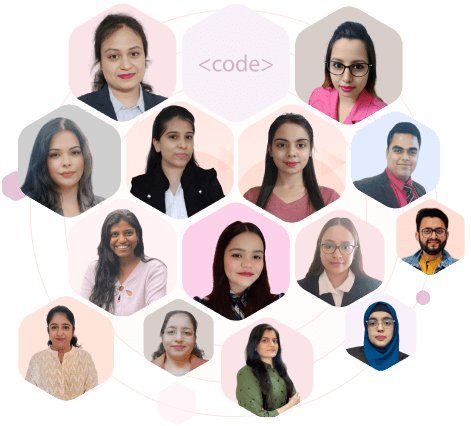
🎓 300+
iT分野で学位を取得した講師陣👨💻 7+
コーディングの経験年数👩 91%
女性講師💻 10+
コーディング言語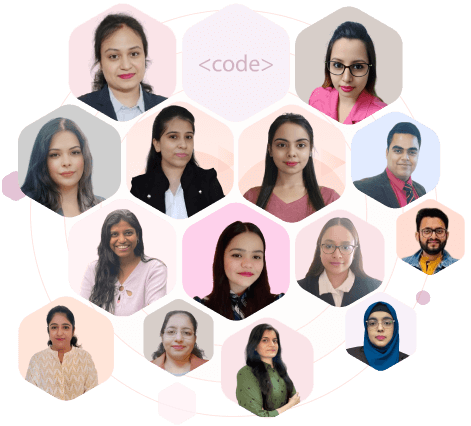
The best place for kids to learn the basics and fundamentals
Learn basics of programming, code interactive 3D games with this intensive online Roblox course.

Skills you’ll gain
Learn the foundation of Computer Science using Lua programming
Become an expert in Roblox
Learn to solve problems by creating games
Develop creative thinking to solve the problems
Improve analytical thinking while creating your projects on Roblox
Create engaging 3D games with Roblox
Codingal Primeでお子様はトップインストラクターから個別指導を受けられます。
1対1のオンライン個別指導
厳選されたトップコーディング講師をお選びいただけます
週ごとのクラス数を柔軟に設定できます
無制限の質問セッションが24時間対応で完全無料!
各クラスで個別指導を受けられます
クラスの時間を自由に選択・再調整できます
24時間365日問い合わせに対応のサポート
全クラスの録画へ生涯アクセス 可能
STEM.org認定コースの証明書
各レッスンの後にプロジェクトとクイズを実施
毎月進捗レポートを受け取り、保護者面談に参加可能
柔軟な支払いオプションが利用可能
お子様の興味とペースに合わせたカスタマイズされたカリキュラム
100%の返金保証
Codingal Prime - 早期のプレミアム学習プログラムで、お子様の早期スキルアップを実現しましょう!
プロジェクトとクイズを備えたゲーム化された 学習ダッシュボード
Unlock your skills and earn your Roblox Developer certification

In this specialized Roblox Developer course, learners in grades 4 to 8 earn STEM.org-certified game development coding certificates that celebrate their achievements while unlocking special badges and leaderboard rankings, making programming for kids a fun and rewarding experience. Students can earn the Advance Roblox Game Developer and Basic Roblox Game Developer Certificates. These certifications are easy to download and share, are STEM.org accredited, and can be added to your child's learning portfolio for sharing with the world and on social media.
90+ Fun activities and lessons for kids to learn Roblox
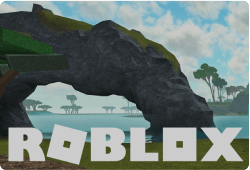
Blocker game
Build a blocker game in which you can change the speed and height of the player.
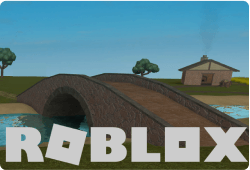
End game
Learn to perform various tasks by making numerous obstacles including disappearing obstacles, lava kill blocks and obstacles of different shapes.
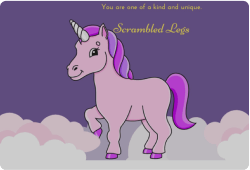
Scrambled legs
In this game, you have to get through multiple levels to reach the final goal, but it won‘t be that easy! You will have high jumps to take, tough choices to make and race against time.

Magical stairway
In this game, you have to get through the stairway, but beware, they keep on disappearing.
Our students created some amazing projects
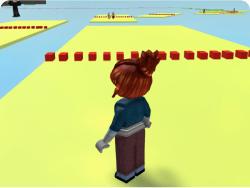
Roblox Project
Grade 5
Race with speed
Mike
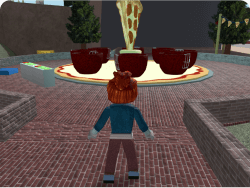
Roblox Project
Grade 4
Pizza land
Onyx Bank

Roblox Project
Grade 5
Hide and seek
Owen Sameul
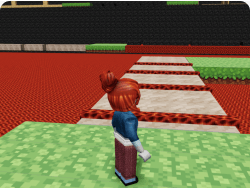
Roblox Project
Grade 8
Obby game
Tala Daniel

Roblox Project
Grade 7
Rainbow stairs
Flora Navy

Roblox Project
Grade 7
Amusement park
Neha
Roblox Coding provides students certificates accredited by STEM.org

STEM.org Educational Research is the longest continually operating STEM education research and credentialing organization that has served over 4,500 schools, districts, and organizations in over 25 countries. STEM.org Accreditation has been awarded to Codingal by STEM.org Educational Research after thoroughly examining and evaluating the educational institution’s curriculum, teachers, and courses for efficiency, effectiveness, and quality.
Codingal’s training program is loved by students and trusted by parents

The Roblox course at Codingal has helped me create my games. It is very straightforward, and I can build my own characters, terrains, and more.

I like to code because I can program my things and create the games I want! Whatever comes into my imagination, I can code it.

I have tried other coding programs for my kid, but I do not find them as informative and fun as Codingal’s course. My son enjoys every coding lesson. I am grateful to the teachers at Codingal; they are generous, responsive, and supportive.

My daughter loves playing games. Codingal’s Roblox course is a perfect course that excites her to learn to code while building her own game in a fun way.
Frequently Asked Questions
Roblox is a free to use platform on which users can create and play 3D games.
Roblox is an online platform on which kids can create and play games.
Roblox studio is used to design and code the games. You can download Roblox studio on your system and start creating games with Roblox coding.
Coding for kids helps improve their logical thinking, critical thinking, problem-solving skills, creativity, mathematics and writing skills and also gives them valuable skills in life and at the workplace. Coding provides a competitive advantage when applying for colleges, internships, and jobs. In addition, basic programming knowledge can change how kids interact daily with the technologies they use. It’s a basic literacy–one we can’t afford to overlook.
Roblox studio uses Lua scripting language. It’s relatively easy to learn, making it ideal for young codes to learn game development.
If you take advantage of all the parental control features and stay involved in what your child’s playing and who they’re playing with, Roblox can be reasonably safe for kids.
Roblox studio is used to design and code the games. Games in Roblox are called ‘experiences’. Whereas Roblox is used to visiting the ‘experiences’.
Our coding courses for kids have been developed so that a complete beginner can follow along without any trouble. With technology increasingly prevalent across so many industries, even basic coding knowledge can help kids regardless of the career they ultimately decide to pursue.
Codingal is backed by esteemed investors
Codingal has secured substantial backing from renowned investment firms and a host of prominent angel investors

Hiro Mizushima
Investor, Actor

Peter Weck
Co-Founder, Simply Hired
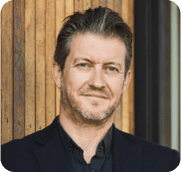
Jonathan Hendriksen
Founder, Shuttlerock



Built by alumni of
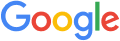

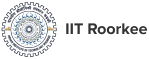
Accredited by

More recommended courses for you

ウェブサイト開発: ウェブサイトの作り方を学ぼう
学習の成果
レスポンシブウェブサイトを作成
インタラクティブなウェブページ開発
ウェブサイト開発のマスター
ウェブ開発で効果的な手法を実践
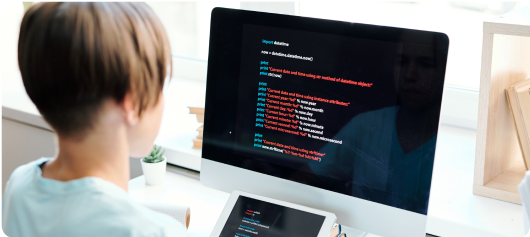
Pythonチャンピオン:スキルを高めよう
学習の成果
Pythonプログラミングのマスター
インテラクティブなゲームの構築
GUIアプリケーションの開発
OOP(オブジェクト指向プログラミング)の原則を理解して実践しよう

AI Genius - ChatGPT, AI-powered Apps & Games
学習の成果
Build AI games and apps
Make translators and speech tools
Create carbon calculators
Develop a chatbot with OpenAI
Our Roblox Lua course is appropriate for Middle School students

Our Roblox Lua course is suitable for middle school students in grades 4 to 8. This course covers Roblox principles, including Roblox Studio, Lua, text-based scripting, creating a mini Obby game, learning about 2D platformers, developing a Tycoon game using advanced Roblox concepts, and creating a racing game and a Battle Royale game with mini-maps!
Codingal supports kids ages 6 to 18 in grades K to 12 by providing engaging and comprehensive coding education that fosters creativity and critical thinking skills.