In today’s world, coding has become one of the essential and highly demanding skills. It’s not just for those with an IT background but anyone can pursue it.
Python classes for kids have many beneficial advantages that develop cognitive abilities as well as enhance communication skills, and entrepreneurship skills, and stimulate creativity.
Python is one of the most popular and versatile programming languages. It is beginner-friendly and therefore the best programming language to start with. It is considered to be one of the most used languages in the world.
Python is widely used in various fields such as data analysis, machine learning, software testing and prototyping, web development, and many other areas.
Top 5 resources to learn Python Programming
With increasing demand and abundant resources to choose from, it can become challenging to find the right resources. There are some genuine resources available online to learn Python programming. Let’s look at some of the best resources to learn Python.
Code Club
At CodeClubProjects.org, there are fun and simple Python projects. Their digital projects have step-by-step instructions to teach you how to create games, animations and much more. A PDF, file downloads, and any other materials are provided for each project.
Code.org
Code.org is a non-profit organization and website that aims to encourage people, particularly school students, to learn computer science. It offers courses that include videos, tutorials, and projects. The platform offers self-paced Python courses and activities that are free, interactive and fun.
CheckiO
CheckiO has an interesting concept of learning to code through gameplay. It has created an entertaining game where gaming and coding experiences are interlaced. Students can develop their Python skills by completing the game challenges.
CodeCombat
In CodeCombat, children can play a game while learning Python coding. Players can begin programming immediately without any prior experience with coding. The game offers simple guidelines for programming code that moves a character around the screen.
Udemy
Udemy is an online teaching platform where students can acquire knowledge by watching expert-recorded videos and utilizing resources like articles, quizzes and projects. The Python course will teach you the fundamental concepts of programming by developing applications in Python 3.
Top 5 core concepts to build a solid foundation in Python
Variables
In programming, a variable is a value that can change, depending on conditions or information passed to the program. A program consists of instructions that tell the computer what to do and data that the program uses when it is running. Variables are the storage areas in a code that the program can easily manipulate.
Data Types
A data type is a classification of data that tells the compiler or interpreter how the programmer intends to use the data. Most programming languages support various types of data, including integer, real, character or string, and Boolean.
Function
A function is simply a “chunk” of code that you can use over and over again, rather than writing it out multiple times. Functions enable programmers to break down or decompose a problem into smaller chunks, each of which performs a particular task.
Loop
A loop is used to execute the block of code several times according to the condition given in the loop. It means it executes the same code multiple times so it saves code.
In computer programming, a loop is a sequence of instructions that is continually repeated until a certain condition is reached.
If Statement
The if statement is one of the most common statements used in Python. It’s a conditional statement used to decide whether a statement (or block of statements) will be executed.
An if statement is a programming conditional statement that, if proved true, performs a function or displays information.
Top 5 Python Projects For Kids
Weather Program
The Weather Program Python project is a great project to start learning how to obtain data from API. You can learn how to build a program that collects user data on a specific location and generates weather information for that location such as temperature, wind, atmospheric pressure, etc.
Countdown Timer
A countdown timer is a virtual clock that starts counting down from a given number or date to indicate the start or end of an event. This is a great beginner project to get you used to working with while loops in Python. It displays how much of your allotted time is still left. Similar to an alarm, it will allow the user to set the time and notify the user when that time will be over.
QR Code Scanner
QR code is a type of matrix barcode that is a machine-readable optical label that contains information about the item to which it is attached. In practice, QR codes often contain data for a locator, identifier, or tracker that points to a website or application, etc. This is a great project for beginners to get comfortable working with and installing different Python modules.
Password Generator
With advancing technology, everything has become data-dependent, and securing this data is the main concern. You can learn how to build a random password generator and randomly generate strong passwords. You will collect data from the user on the number of passwords and their lengths and output a collection of passwords with random characters. This project will help you practice working with for loops and the random Python module.
Photo Manipulation
Photo Manipulation is the process of examining and modifying a digital image with the primary goal of enhancing its quality or collecting data that can be used later. Some of the manipulation techniques include image resizing, image brightness, contrast and converting the image colour to grayscale.
Top 5 Python Games for Kids
Snake Game
As kids, we all enjoyed playing the Snake Game. In this game, one has to move the snake around with the arrow keys, eat food to grow bigger, and avoid hitting your tail.
Using Python, you can create modules such as:
- Create the snake
- Movement of snake
- Insert food
- Increase the snake’s size
- Make the game over when the snake hits the boundaries
Tic Tac Toe
Tic Tac Toe is the best time-killer game that you can play anywhere with just a pen and paper. How cool would it be to build it through coding? You can build it with the following modules:
- Create the display window for our game.
- Draw the grid on the canvas where you will play Tic Tac Toe.
- Draw the status bar below the canvas to show which player’s turn is it and who wins the game.
- When someone wins the game or the game is a draw then we reset the game.
Flappy Bird
Flappy Bird is one of the most popular games on the internet. The main objective of the player is to control a bird that has to fly through a variety of obstacles all made up of pipes and earn maximum points.
For building the game, you can use the pygame module. Pygame is a library that is used in creating games in Python. It has four principal factors.
- Game Loop
- Events
- Sprites
- Sound
Pac-Man
Pac-Man is an action maze chase video game; where the player controls the eponymous character through a constrained maze. The objective of the game is to eat all of the dots placed in the maze while avoiding coloured ghosts who pursue Pac-Man. You can create modules such as:
- Draw the maze,
- Draw Pac-Man
- Move Pac-Man
- Increase the score
- Add the ghosts
Tetris
Tetris is one of the most popular and addictive games. The objective of the game is to move and rotate descending geometric shapes to form complete rows at the bottom of the game board.
Following are the steps to build the Tetris game:
- Create a matrix storing the information about the block and write a class to handle these details.
- Create a class to handle the creation of blocks, their movement, and placement.
- Create the main window for the game.
- Keep checking the button pressed and the status of the blocks on the board.
- End the game when the blocks touch the top of the board.
Top 5 Online Python Programming classes for kids
Codingal
Codingal is an online coding teaching platform for K-12 kids. It provides 1:1 live interactive online coding classes for kids with expert coding instructors. Along with lifetime access to course content and downloadable learning resources, it also caters to every child’s need by providing a personalized journey. Python for kids will help your child enhance cognitive, logical, and computational skills.
Juni Learning
Juni Learning offers beginner to advanced courses for kids. Wherever you start, you’ll build strong coding skills. Through graphics-based projects, they teach fundamentals of Python like syntax, loops, conditions, and functions. Students develop a culminating Master Project at the end of the course.
Tynker
Tynker is an interactive coding platform offering step-by-step coding courses for kids. First, children are taught the basics of coding, such as variables, loops, and if/then statements. They then advance to working with visuals and eventually game development. The Python Introduction course is intended for children aged 12 and above.
CodeWizardsHQ
CodeWizardsHQ is a live, online coding class for kids. The online coding lessons for kids offered by CodeWizardsHQ combine aspects that encourage student involvement with techniques that assist young learners in developing programming skills.
Codecademy
Codecademy is an online interactive platform that offers coding classes in 12 different programming languages including Python. Students get to work on projects and get access to articles after every lesson. “Learn Python” is a thorough introduction to Python offered by Codecademy. In a real-time online coding environment, students can complete a series of interactive classes.